The iPad isn’t ready to be a smart home display hub

I’ve talked about home automation here and here, and my basic claim is that voice assistants are bad UIs for smart homes. Having a screen to view confirmations that your voice commands were heard ends up being a much better experience. That screen also ends up being convenient for viewing things like cameras, calendar events, or images.

These are some of the reasons that my current smart homes hub of choice is a Google Nest Hub (I’ve got the 7-inch version). It’s not perfect by any means, but it does a decent job of processing commands accurately and displaying useful information on its screen. I use it to check my security cameras the most, but I also use it for kitchen timers and reminders.
It’s the best I’ve found today, but I’m definitely not satisfied. I don’t love being in the Google ecosystem, I’d like a system that operates locally (no cloud required) and does a better job of protecting my data. I’d also prefer a system with a better user interface, one that’s familiar to everyone in my house that uses an iPhone or iPad…. iOS.
So it made sense that I test out whether I can make an iPad into a home display hub like the Google Nest Hub.
The Physical Setup
Step one was turning the iPad into a physical hub. To keep things simple and just to prove out the basic proof of concept, I went with a fairly cheap white tablet mount from Amazon.

One area where I wanted to improve on my Google home hub, which was inspired by the Google Pixel tablet (which also failed to be a better hub than the Nest Hub), was that I wanted wireless charging. I also wanted to be able to grab the iPad and use it like a tablet, and then return it to its base to be able to use it as a hub.


To do this I chose an iPad Mini and the Pitaka magnetic charging case. This allowed me to put the magnetic charger on the stand, and then with the case on, the iPad just clicks to the base and starts charging. In a situation where this became my permanent setup, I’d pick a heavier stand that doesn’t wobble as much, and one that allowed more viewing angles.
Homekit
Now that the physical stand was set up, the major lift of the project was to get all my devices that worked with Google home to show up in Apple Homekit.
The easy part was setting up my lights. Lutron and Hue lights worked seamlessly in both smart home systems. My Nest Cameras were a bit trickier, but the Starling hub did the trick, and makes integrating with HomeKit a breeze.


Overall, I’d say setup was a touch easier than google home for some devices like the Hue and the Lutron, but then not so much for others. I tried using some native home kit cameras like the Tapo C125, and I had a number of setup issues where I had to remove it and add the device a number of times until it connected correctly. I was hoping these types of issues that I had with Google had been ironed out in HomeKit due to it being a more closed ecosystem, but that wasn’t the case. I eventually got it working, and then learned that functionality like the privacy curtain of the camera, or powering the camera on and off weren’t supported by HomeKit, which was a bummer.
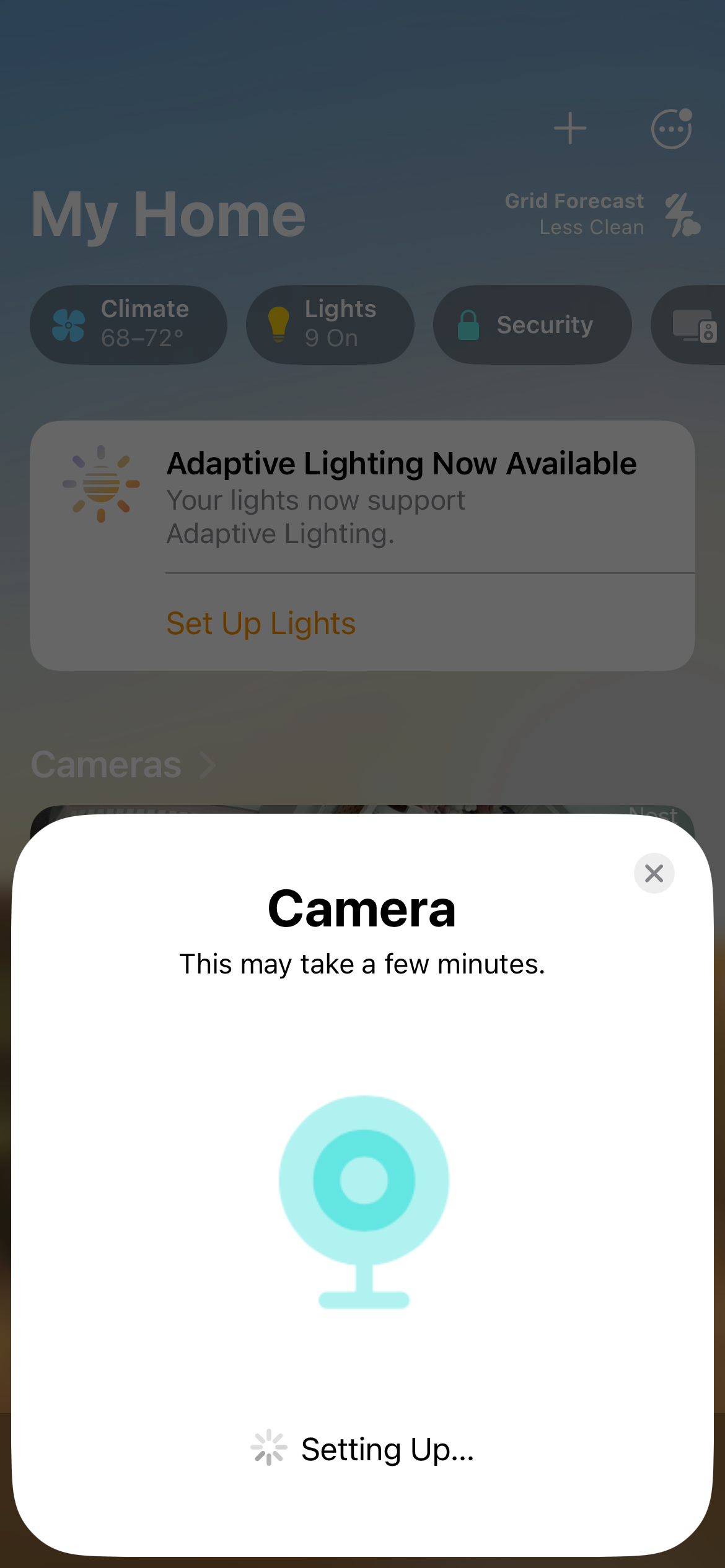

Once the HomeKit Tapo cameras were connected, I did notice that the cameras were a bit more snappy running on the local network than the Google Nest cameras that go through the Google servers. This is definitely something that I want to have in my home automation system in the future.
The real dealbreaker was the motion detection and notifications based on what the cameras detect. HomeKit secure video didn’t detection motion at all compared to Google Home, which is very accurate and very snappy. I don’t think I’m the only one having these issues, WireCutter called attention to the issue in a big article they wrote here, and the HomeKit Reddit talks about it a lot.
Siri
Next was using Siri for voice commands. I use Google home primarily for viewing security cameras, turning on lights, setting timers for cooking, looking things up in google.
I think Siri ended up actually being worse than google home. I had a hard time getting Siri to pull up the right camera when I wanted to see it, and occasionally, it had a hard time triggering the correct light or opening the correct application. Some of this could be my lack of familiarity with Siri, but these voice assistants should work with very little user skill.

Dashboards / Dock mode
HomeKit out of the gates doesn’t really have a “dock mode” for iPads similar to the standby mode they have for iPhones. This is a mode where the device switches to becoming more of a display, and either rotates through interesting information you might want to see, or plays a slide show of your most recent photos. I do think if I spent a lot more time tinkering, I could get an automation setup to make the iPad auto launch a photo slide show. I’ve seen some people set up the iPad to wake with the use of a motion detector, and I think you might be able to hack it once the iPad detects being plugged in.
One area where HomeKit showed more promise that the relatively basic Google Home hub, was the ability to install fully functionality iOS apps. I loved using HomeCam to create a more practical view of my home security cameras. I also liked the power of apps like Home Dash, Controller, or Home + to create really sophisticated fully custom home kit dashboards. On the Google Home Hub you have very little in the way of customization options for your smart home buttons and layout.
Conclusion
So it was close, but there weren’t enough areas where the iPad and HomeKit were meaningfully better than that Google Home. Fully transitioning over to a new system would require retraining my entire family and going through the pain of all the hiccups of a transition. It’s not worth it to me unless I gain some real noticeable improvements.
Wins
- Usable tablet mode ( I had to build this on my own)
- Faster local device performance
- Increased privacy
- Full feature iOS apps
Losses
- Voice accuracy of Siri
- Better integrations with HomeKit
- Dock mode
- HomeKit setup and performance
- HomeKit video
I will say that I might have been able to tip the scales more if I had spent more time building custom shortcuts. I’ve since read about being able to trigger dock mode using a presence sensor or sensing when the iPad is plugged in, but I didn’t have the time to find custom work around to each of these blockers. The conclusion to me was clear, the iPad and HomeKit aren’t ready for dock or hub experience out of the box today.

So for now, I’m still sticking to Google Home. I definitely see a future for a family hub and dashboard that is iOS powered, so I’m excited to see what comes in 2025. There have been some lingering rumors about an Apple HomePod type hub that has a screen and can take voice commands , so I’m very excited to see what they come up with. I would switch in a heartbeat if the new Apple Home Hub made Siri more accurate, and built enough of the iOS power features into a simpler device that the whole family could easily use.