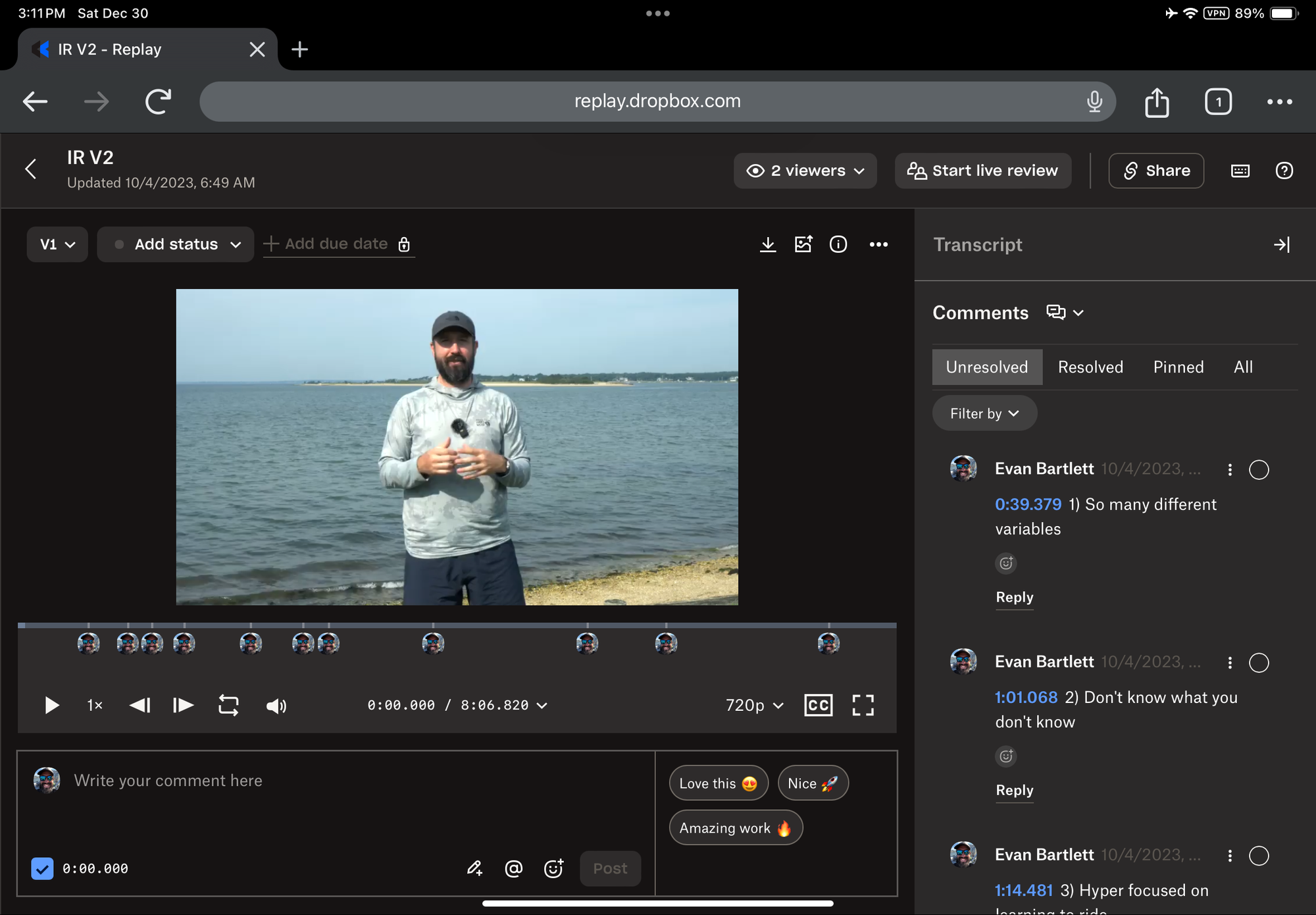I like to look back on the past year and reflect on what tech things worked for me, and what things didn’t. Today I’ll go through the software that I tried for the first time in 2023 that had the most positive impact on my life.
Neofinder
This is definitely not a new app, as seen by the UI, but it’s an incredibly useful one for people managing lots of media across multiple hard drives. Basically, NeoFinder scans a hard drive and creates a local index of that hard drive so that you can search through the contents of the drive even if it isn’t connected to your computer.
I’ve got 4 SSDs that I use for editing videos, along with two external hard drive enclosures for archiving footage. When I want to find a particular clip, it can take a long time without a utility like NeoFinder.
In addition to the indexing, NeoFinder helps you find “unique” files or “non-duplicates”. It’s one of the few applications that does this at all, and it’s really helpful for taking a folder or an entire drive and asking, “is this backed up somewhere else already?” It searches through all your other indexes and tells you if the file is unique (and thus needs to be backed up) or if you already have another copy somewhere else.
I do wish the UI was prettier, but it's so useful I can overlook the dated UI.
Ghost
I’ve had a 10-year love/hate relationship with WordPress and Squarespace. I fell for the advertising and tried Squarespace thinking I was going to get a clean / simple / fast CMS for a personal blog. Ultimately, it felt bloated, the templates too complicated, and was extremely frustrating to get exactly what I wanted.
I then tried WordPress again, and was surprised that it was a bit better than Squarespace. I was able to get closer to my goals with the help of a onboarding session from a WordPress consultant that was offered as part of the sign-up process. Eventually, I stopped using the platform because it was just too heavy / complicated. I don’t need e-commerce, I don’t need infinite plug-ins, I just want a fast / simple / modern looking personal landing page with a blog.
Enter Ghost, it’s everything I’ve wanted and nothing more. Fortunately, they offer a hosted version now, so I didn’t even have to tinker and host it myself. My love of writing and blogging has returned because of this software, and I can’t wait to see where things go in the future, very bullish on this platform.

Mercari
2023 was the year I used Mercari to declutter my house and make some pocket change while getting rid of things we didn’t use anymore. It is precisely the mobile first version of a reseller marketplace that I always wished eBay would become…
Its real strength is how quickly you can create a new listing. It makes the process so quick that you won’t think twice about the effort required, even for low-value items.
I’m not using it to run a “reseller” business or anything, it's just a way to clear out clutter and subsidize future purchases.
I’ve made dozens of sales and purchases on the site, and I’ve had no issues at all.
Tailscale
I’ve had a Mac mini as a home desktop station, and as a media archiving station for years… but I’ve always wondered how to get access to it remotely. I’ve tried screen sharing and port forwarding, but none of it worked consistently.
Tailscale makes it as easy as it could possibly be, and it works from all my devices (iPad , iPhone, MacBook Pro). All the technical people in subreddits say it’s pretty secure, which is good enough for me . I’ve still got a lot of learning to do around what Tailscale is capable of, but for now it’s filling a key role in my DAS Media Storage infrastructure.
Carrot
I was devastated when Apple bought Dark Sky. I obviously hoped they wouldn’t mess it up, but they did.. I’m sure they thought the main asset was the underlying data model that Dark Sky Built… but they missed the fact that the UI was better than the other apps too.
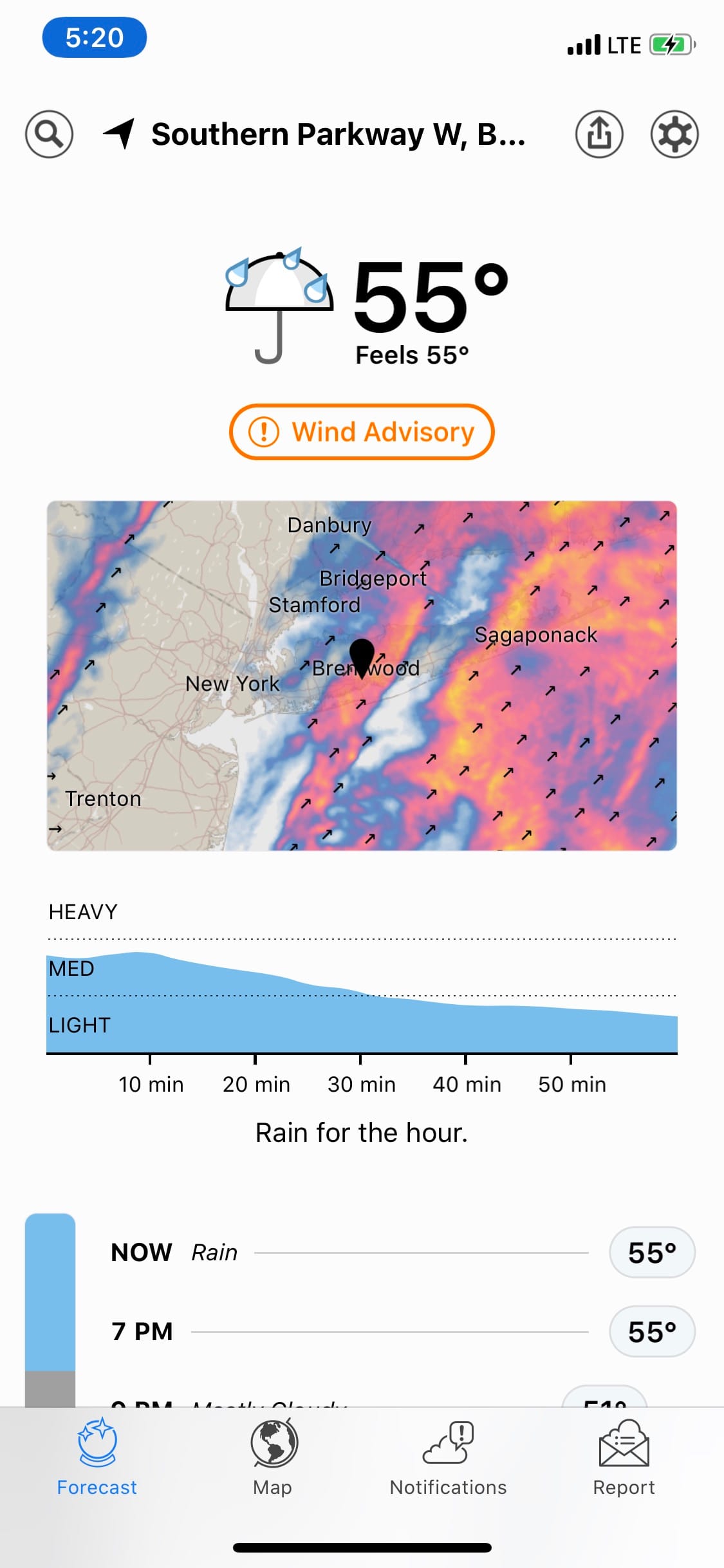
I loved the near term rain forecast that told you what was happening over the next hour. I also really liked the vertical layout that Dark Sky used for navigating the rest of the days weather, and the rest of the week.
So what does this have to do with Carrot? Well, Carrot lets you skin the app to look like dark sky, and it lets you choose Apple as the data source. Crisis averted!
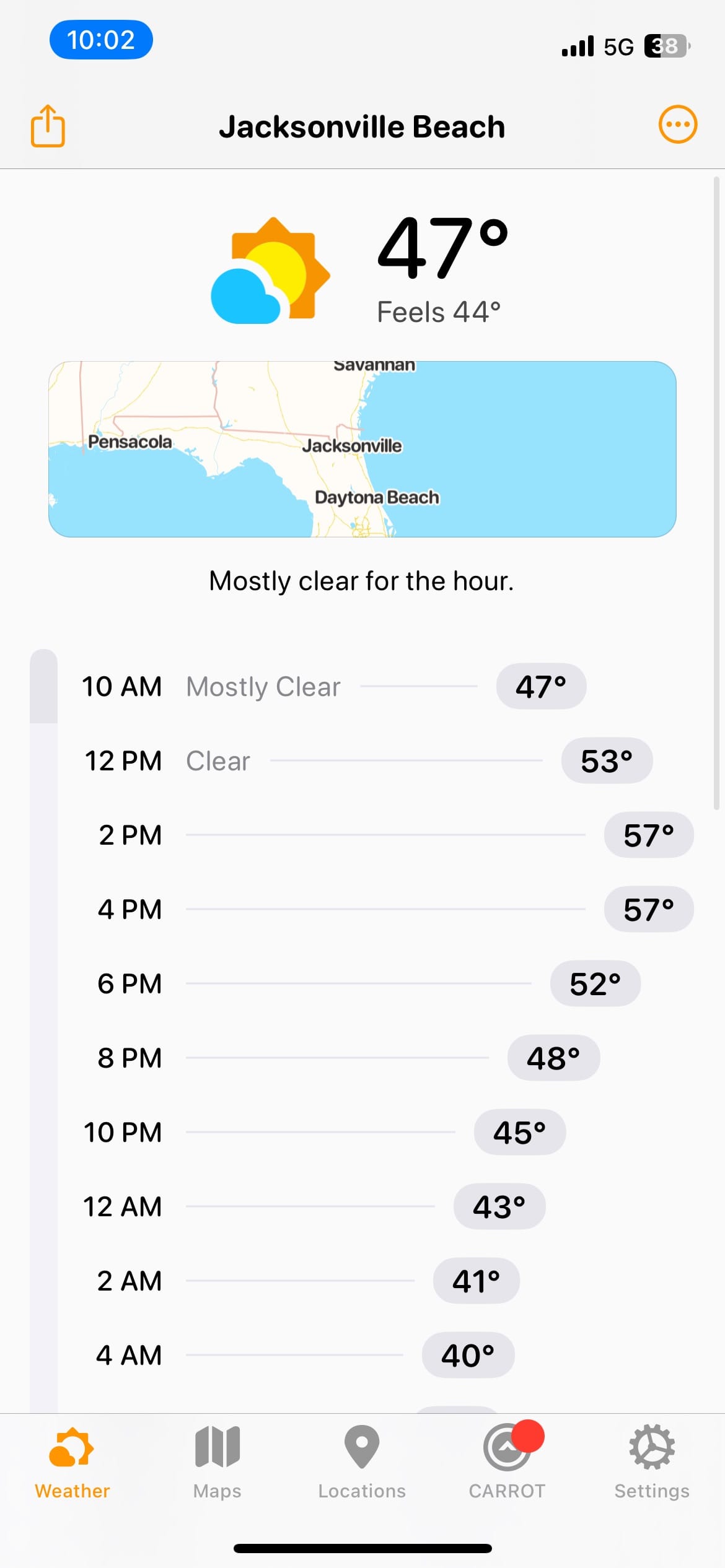
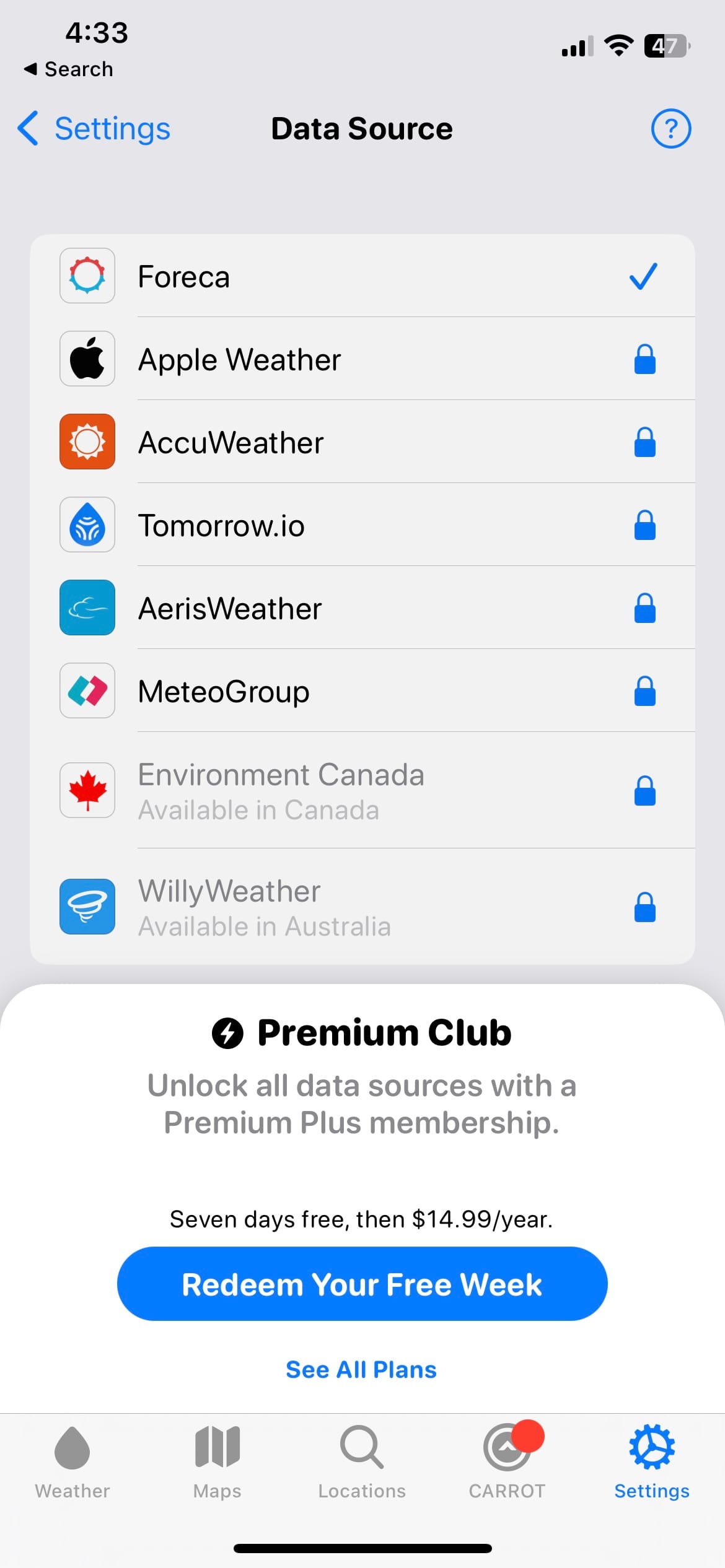
Treatstock
I want a 3d printer really bad… but I don’t have the space in my apartment or the spare time to learn how to use one. The next best thing has been treat stock, which is a marketplace for buying 3d printed parts from a network of independent printers around the country.
I did my First 3d printed projecthere, and I haven’t looked back since. I can higher a fiver to make changes to 3d models so that I don’t need to learn CAD software… and then I can print out photo-types using treatstock, the options are limitless!
Youtube Kids
I have a daughter will be 3 in early 2024, and she’s aloud to watch some “tv” on the weekends, as long as it’s in French (I learned French and Portuguese growing up through TV).
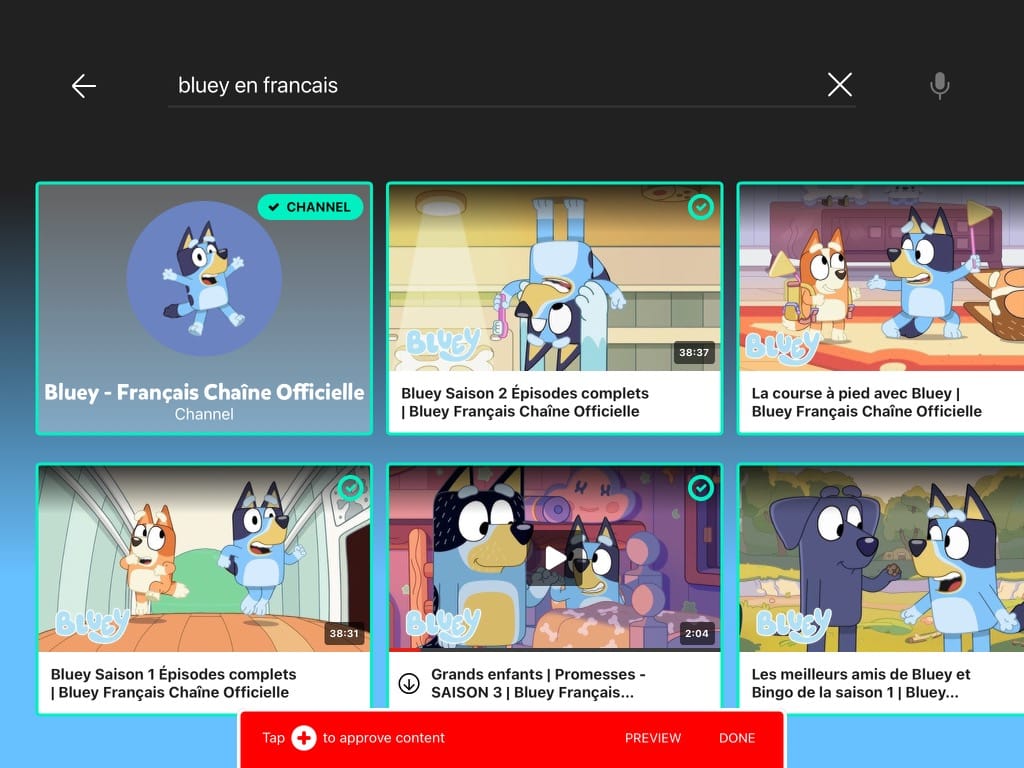
Where YouTube Kids comes into the picture is that I can set exactly what channels she’s able to view in the app. I found the French channels for shows like Cocomelon / Blippi / Peppa / Tchoupi and the apps been working great. We do pay for YouTube premium, so I’m not sure if that’s part of the equation.
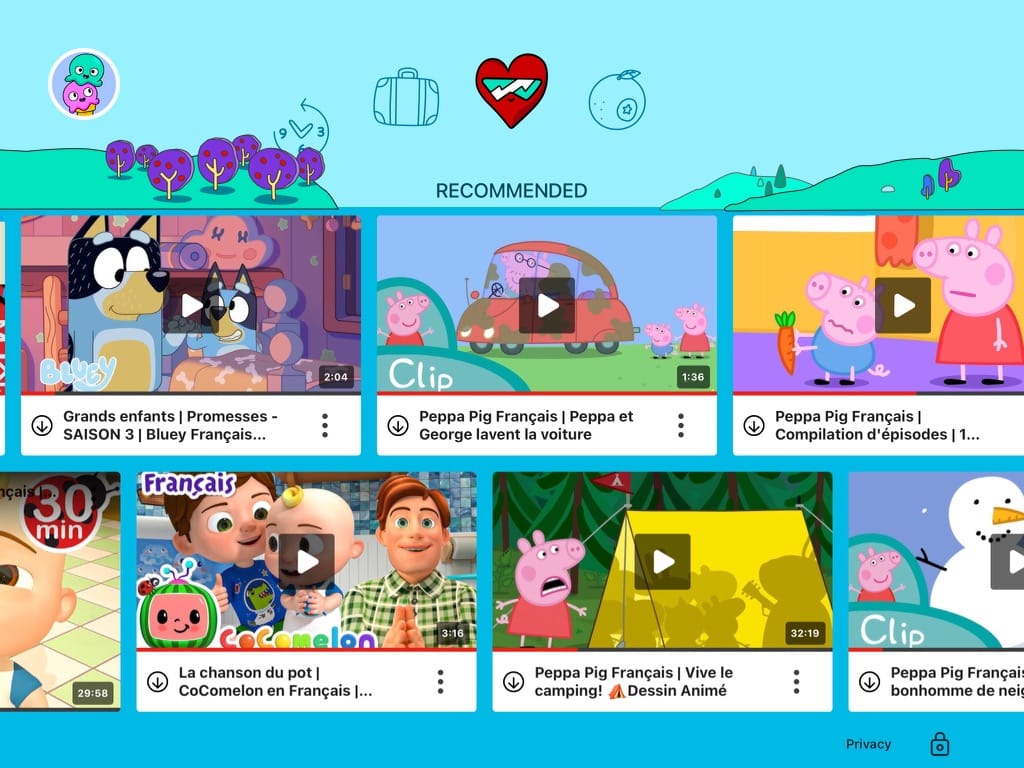
Readwise Reader
I’ve tried them all, I tried Instapaper, I tried Pocket… and none of them have stuck. The main issue is that I bookmark way more things than I can actually read, and sometimes I want to read things that can’t be ingested into the read it later app (videos, emails, etc).
Readwise Reader allows you to bring in the things that you’re reading from your kindle, along with sources like YouTube, and your RSS subscriptions, and even e-mail newsletters. It’s the most versatile reader I’ve ever used. Two of my favorite features are 1) it shows the transcripts from YouTube videos as you watch the video 2) the powerful filtered views allow you more control over your content. My hope is that with the filtered views I can tame my saving too much content to the app, and make Reader a permanent part of my reading habits.
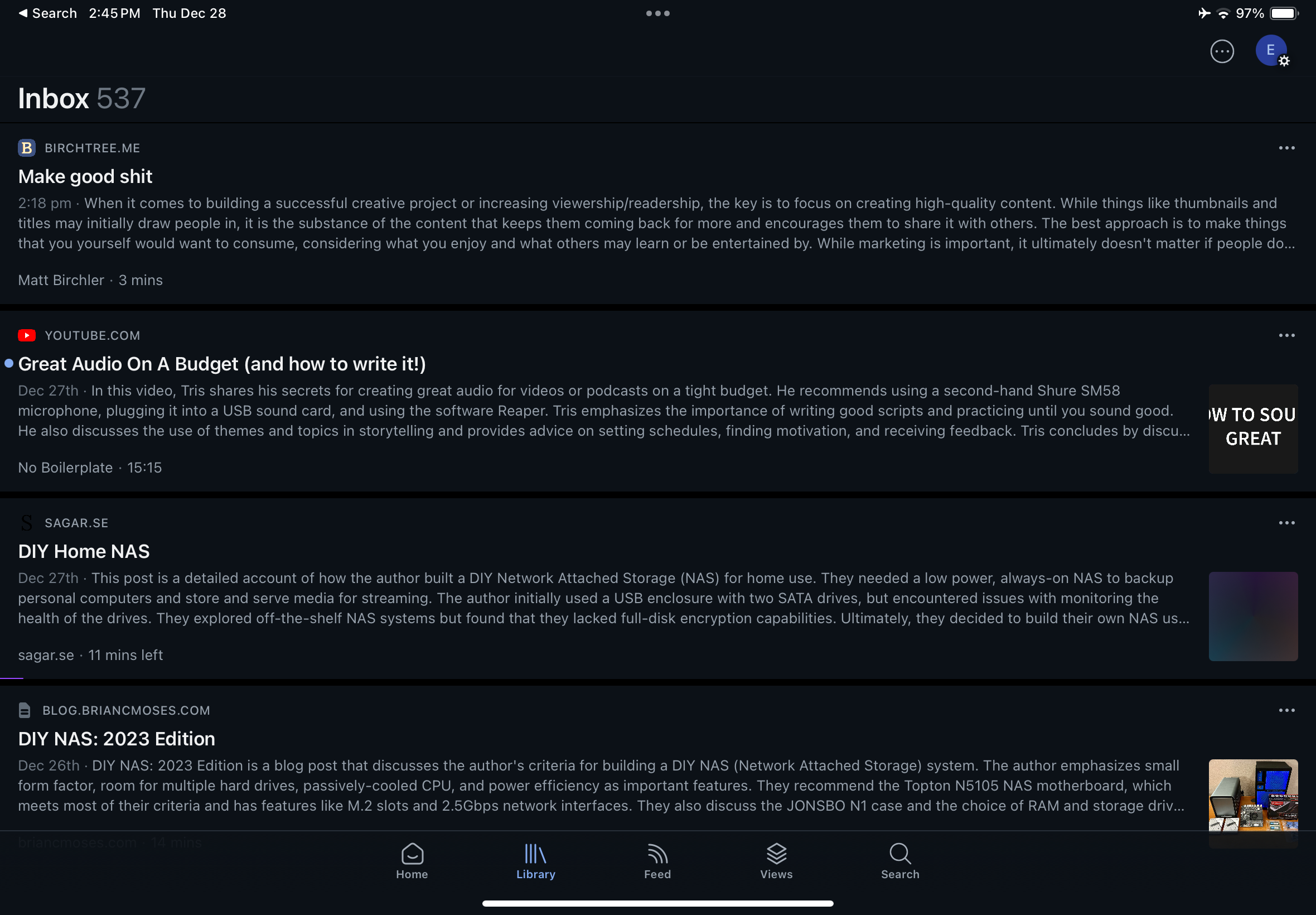
Dropbox Replay
I often work with a remote video editor, and I’ve been using Dropbox to share video files (I had issues with large files uploading on Google Drive). While this helped transfer files, it didn’t really help us collaborate on those videos, we were just texting back and forth on what’s app with time stamps referencing the video.
Enter replay, dropbox launched a video review and commenting tool that makes it so easy to collaborate on a video. You can attach comments to specific parts of the video, you can draw on the screen, and chat back and fourth on those comments.
This speeds up the video and accuracy of the entire review process, and I want to see this type of UI built into NLEs like Final Cut Pro going forward!