Salvage clipped audio
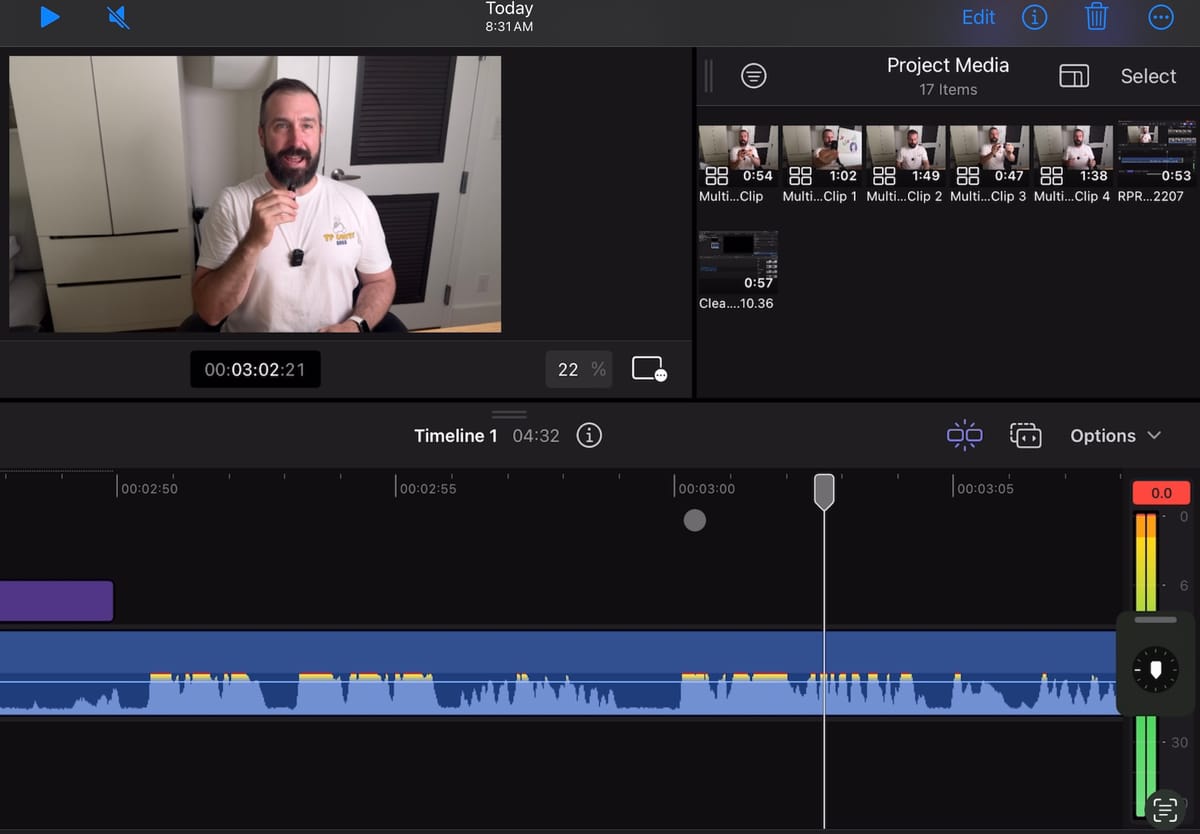
I’ve had longstanding issues with my Rode and DJI mic’s clipping in my video recordings. My voice carries, and if I get excited about a topic, my voice definitely gets much louder.
Clipping is basically where your audio levels surpass your mic or your audio recorder’s ability to capture that audio. It results in you loosing data, and the recording thus sounds distorted.
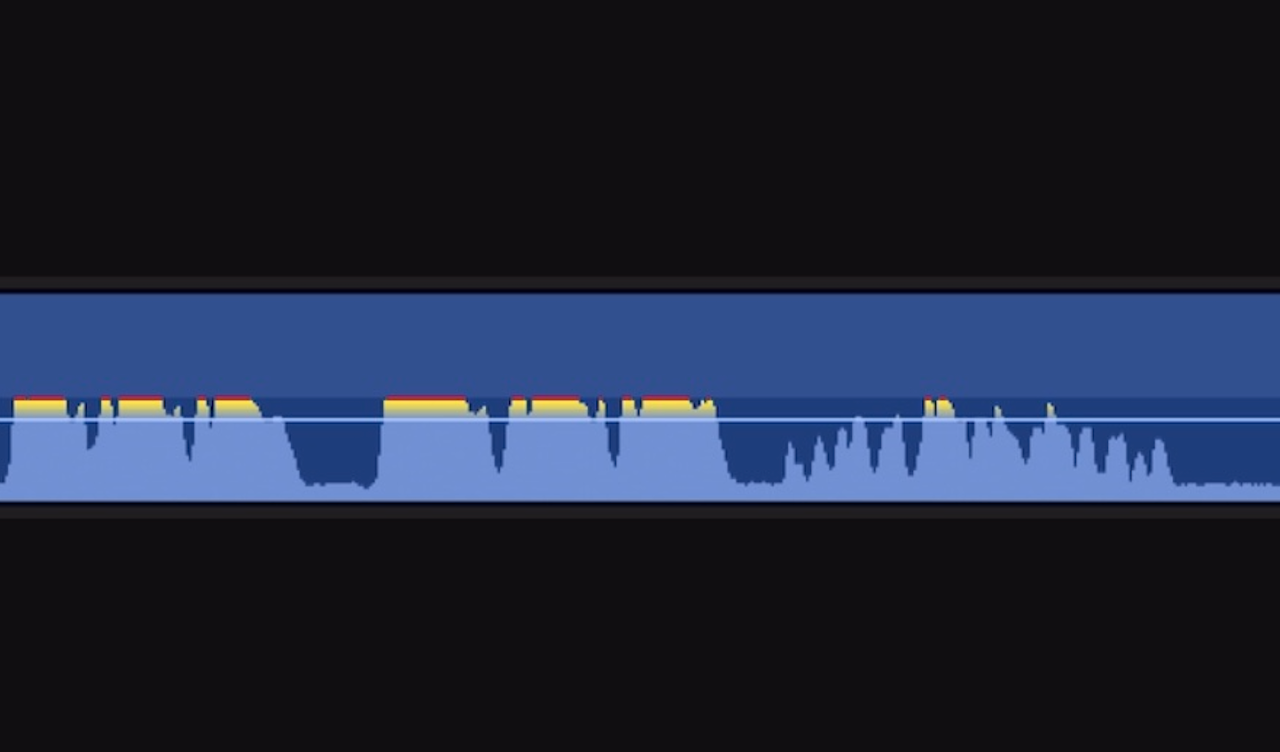
Obviously I should learn to set my gain in these microphones correctly, but I’ve got the gain at the minimum on the transmitter, receiver, and camera, and sometimes I still have issues.
This leaves me in a situation where I have clipped audio, and I need a software solution to salvage it. I know audio clipping means there’s no information there, so you can’t really recover it, but after years of searching I finally found some viable solutions.
Izotope RX 11 Elements
I can’t believe I didn’t try this product sooner. It didn’t come up first in searches, and I only stumbled across it in nerdy audio forums. It had by far the best results, and was very easy to use because it works directly in Final Cut Pro where I do all my video editing.
Details:
- $99 license
- De-clip removed the distortion from the clipping and made my voice sound very natural, as if there had never been any clipping in the recording.
- Had more settings that could be adjusted than the other options.
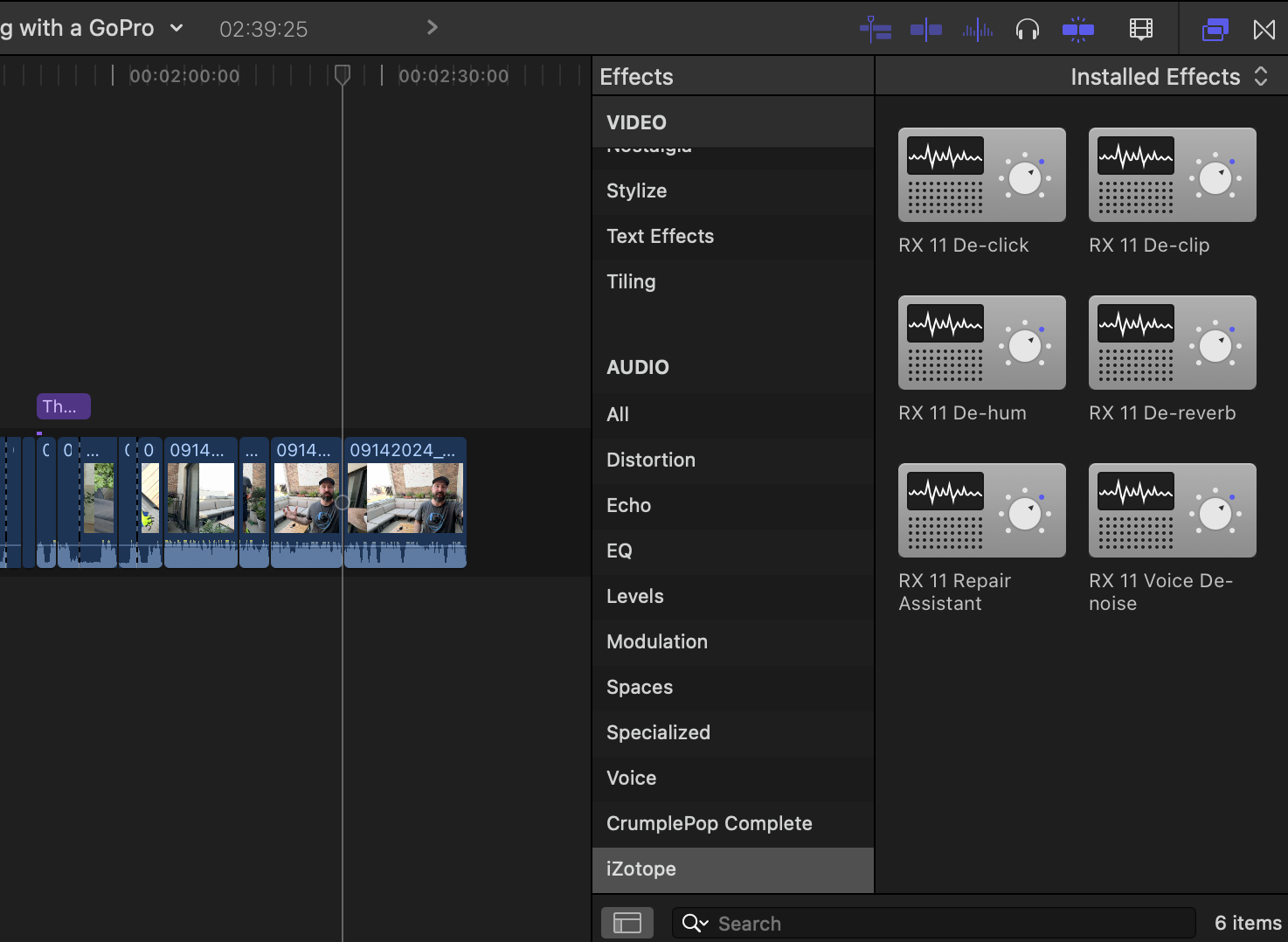
Boris FX CrumplePop
Just like Izotope, this one didn’t show up on my radar until I got deep into the video editing forums. BorisFX has a ton of plugins, but the Crumple Pop one had a Declipper that was easy to setup and easy to use.
Details:
- $18mo subscription, much more expensive license.
- Results sounded improved from the clipped audio, but still had some minor distortion audible in it.
- Only had two settings that you could adjust.
- Came with a Hum removal tool that was pretty powerful.
- If you were trying to get the best results for the money, maybe you could sign up for a month of this and then cancel.
Descript
There’s a lot of new AI video editing tools on the market, and some of them claim to help clean up audio. I tried a few and this was the only one that seemed to make improvements to the clipping. It wasn’t as good as the audio focused tools above.
Details:
- Free Trial, then $12/ month.
- Clipping was reduced in my test, but still remained prominent in the recording.
- While Descript has audio tools, its more of an AI video editor
Adobe Podcast Enhance
This was the biggest disappointment of the test. I’ve seen so many YouTube videos talking about the magic of Adobe’s podcast AI tool that turns your audio into pro audio. It helps remove background noise, but it did not seem to affect the distortion at all.
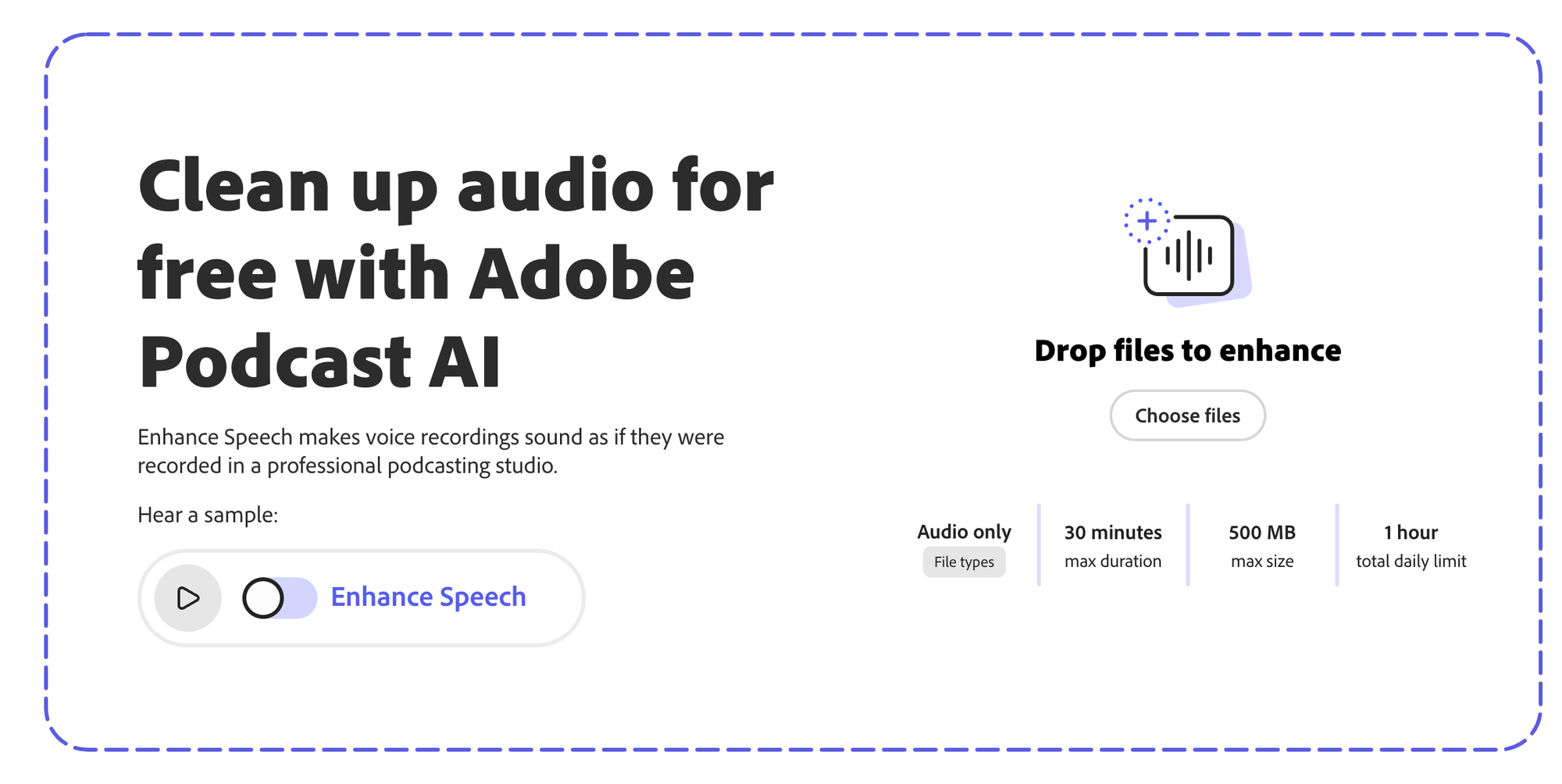
Audacity Clip Fix
This came up quite a bit as a recommended solution, which was exciting because it’s free. I’ve tried this solution 2-3 times in the past to fix clipped audio, and just like before I could not get this to yield good results. Here’s some instructions if your want to try to get better results than I did.
Summary
So there you have it, Izotope for the clear win, at least to my ears. In the long run, it’s obviously better to learn how to set gain levels yourself, and thus you loose no time in post production trying to recover audio. In the imperfect world that I live in, where I still struggle with audio, having access to audio tools like this can be a real life saver.
Down the road, hopefully 32 bit float recording becomes more ubiquitous, and then gain setting becomes a thing of the past.