To work with remote video editor I need to send big files frequently. I initially tried with google drive through the browser but got a lot of timing out and failed uploads. I switched to Dropbox and was happy to see it worked a lot more consistently, but uploading through the browser still had some downsides, so I started to look at the desktop applications for Dropbox. That’s when I realized that some MacOS changes are making it impossible for Dropbox to sync with external drives…
So now I’m back to the drawing board, I’d like an app that let me easily upload large files from my external drives to Dropbox (or any cloud storage provider).
My Requirements
- upload large folders (20-60gb) from an external drive to various cloud services (Dropbox and Google Drive).
- the ability to move the file to the right cloud drive quickly and easily (faster than logging into the web application and navigating to the right folder).
- monitor upload process
- upload pause / restart / refresh - if for whatever reason it pauses, I’d like to restart it and continue uploading the remaining files
- It has to be stable so i can trust it as part of my workflow
Cyber Duck
This one got recommended to me quite a bit on Reddit when I asked for suggestions on what app to use. I was skeptical because there weren’t too many reviews of the app to be found, and the reviews in the App Store were pretty bad (lots of crashing).
So I downloaded, installed the app, set it up to sync with Dropbox and put my first test file in (a folder of around 20gb). I came back 20 minutes later and the app had crashed…
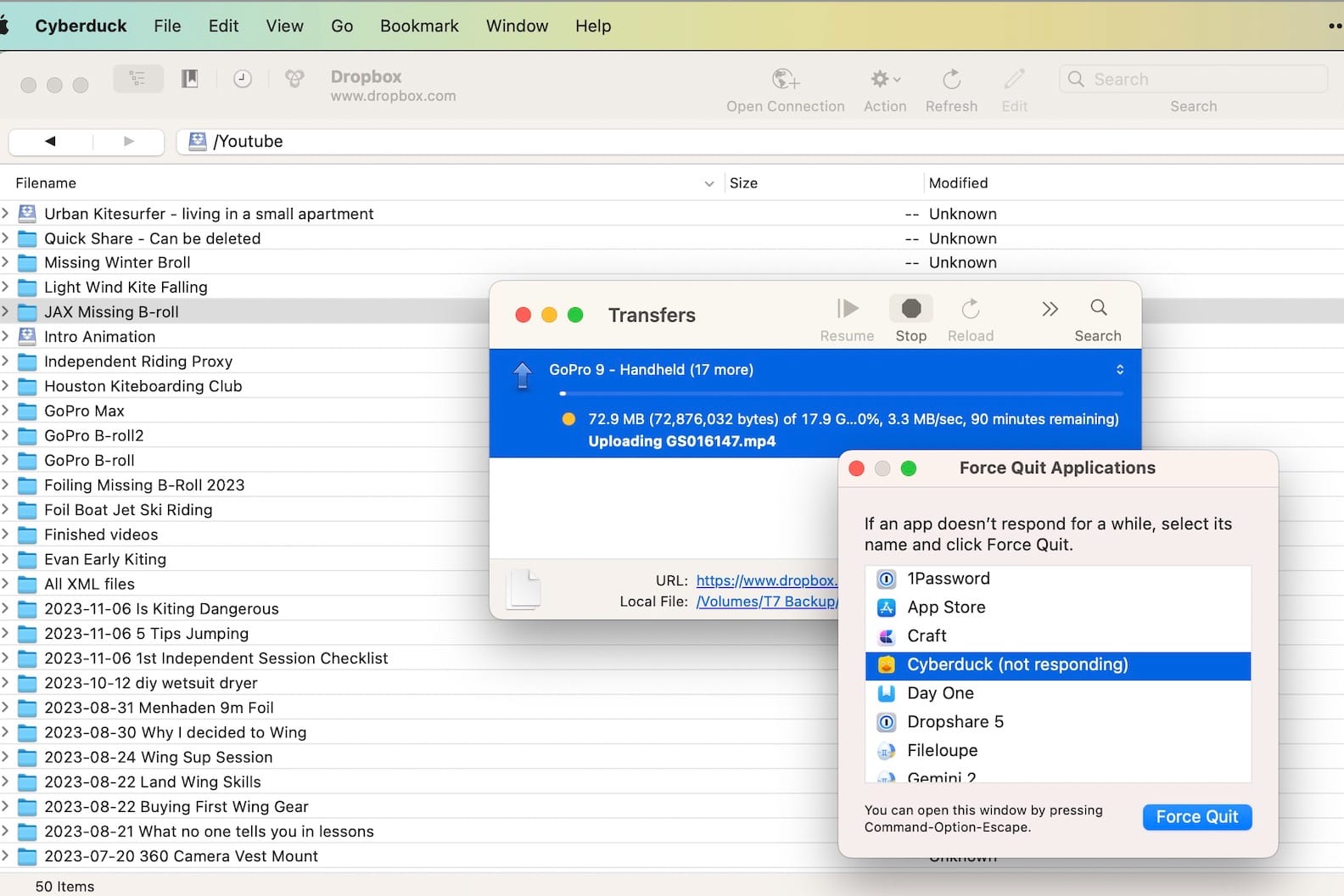
I tried again, and same result. On top of that, each time I opened the app I needed to log back in and reconnect with Dropbox. So I ruled out Cyberduck.
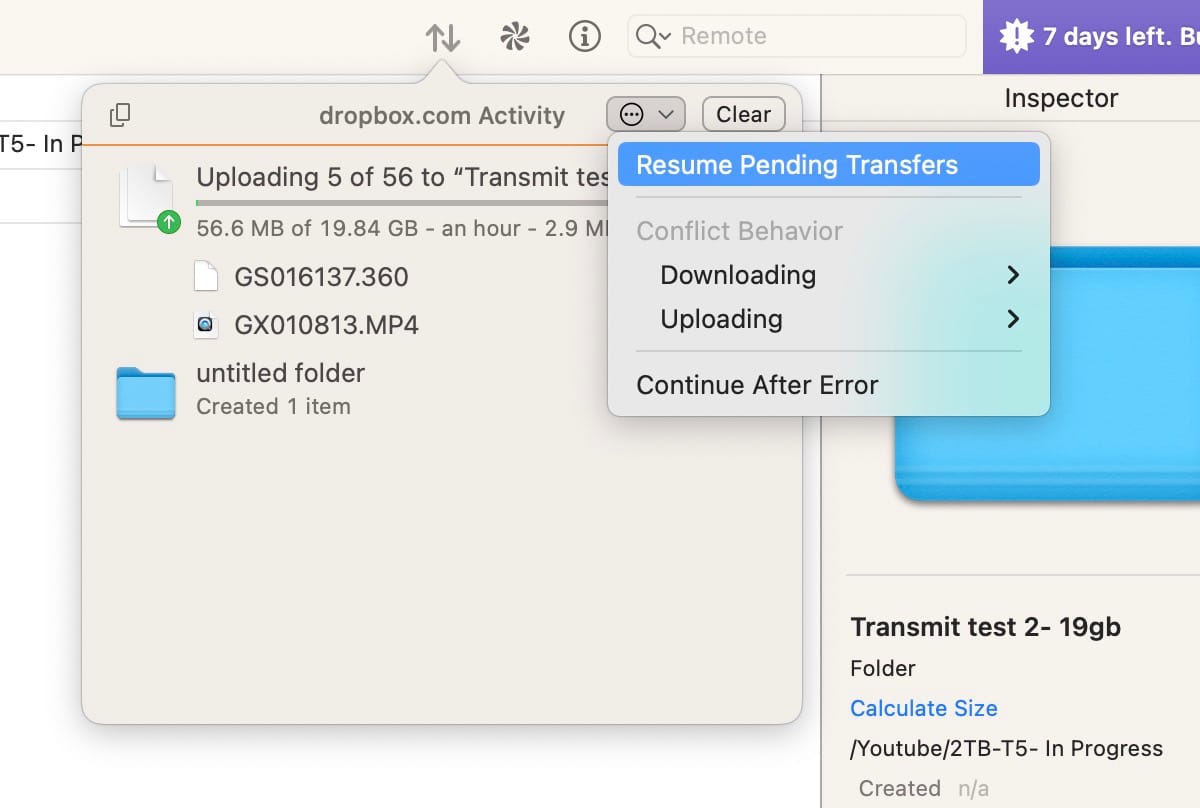
Transmit 5
I stumbled across Transmit on The Sweet Setup, they had a great recommendation for the app back in 2017. It also came up in Hacker News and again on reddit, and a lot of the comments mentioned its stability, so I was optimistic.
I ran the test with the 20gb file, and success! I had a slow internet connection so it took hours, but the app seemed to handle it no problem.
I did run across two small issues. The first, i had to keep reconnecting to Dropbox each time I opened the app. The second, and more annoying one was that when I paused the upload, the upload didn’t stop.
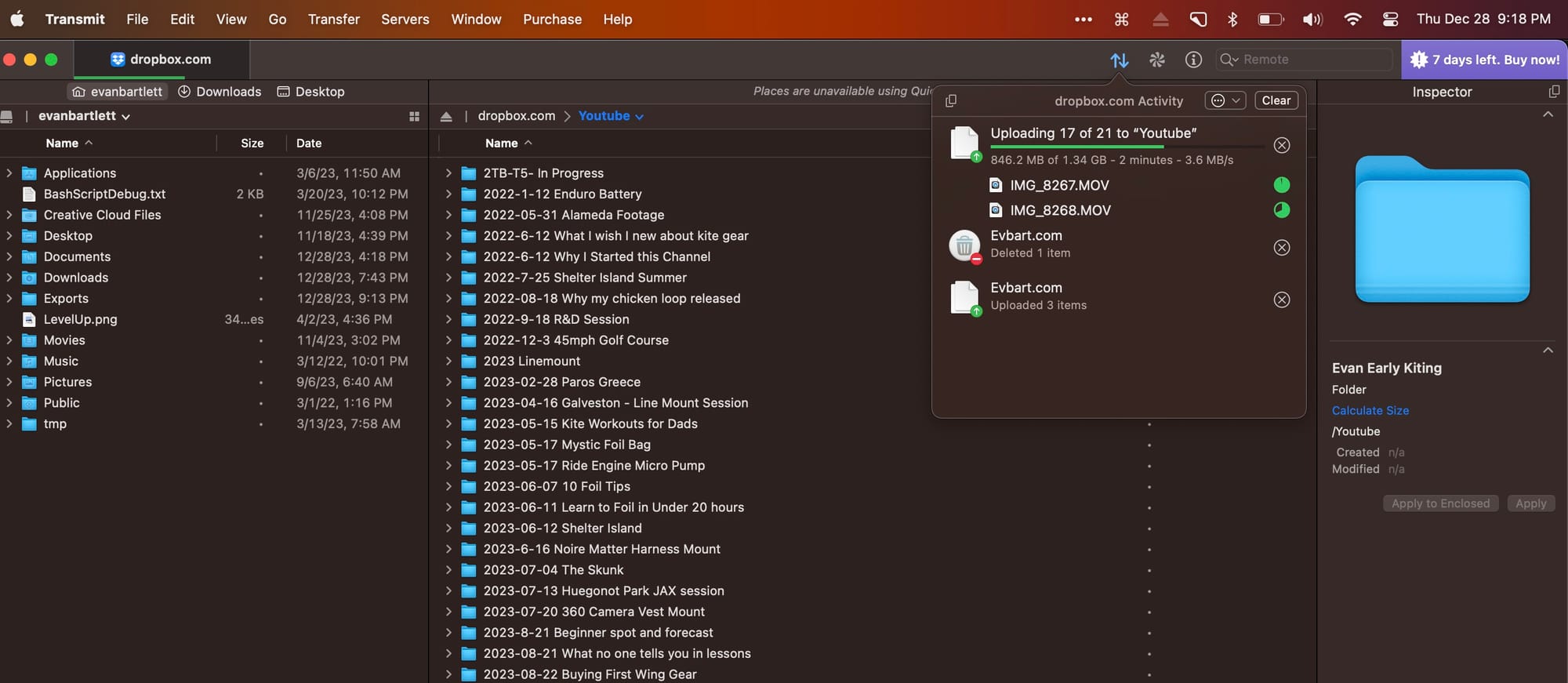
Dropshare
This one was recommended to me on Reddit, but it had come up as a quick and easy way to share things. I got it setup to upload to Dropbox, and right away found my first issue, the app will not upload folders without compressing them into a zip file. That’s annoying, but I’d figured I’d try anyway… well the app started crashing and freezing up as well.
First it seemed to take forever to zip up the large 19gb folders, then it couldn’t successfully complete an upload to Dropbox. I
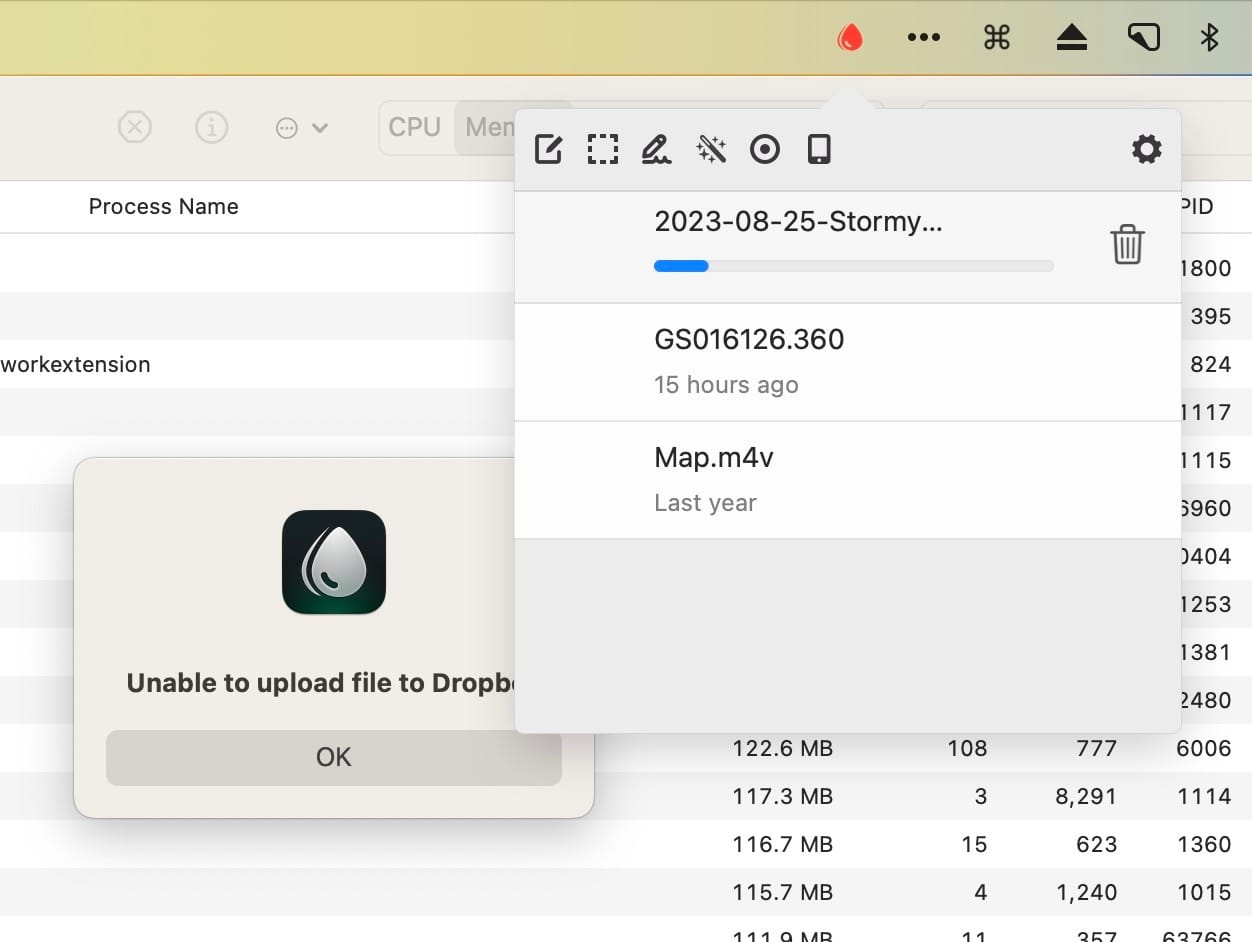
I ended up speaking to the owner of the app, and they confirmed that my use case was not the intended use case. It was made more for lots of rapid uploads of single files to different places, rather than large 20-60gb folders. I loved the idea of the app, and wish it supported my situation!
Cloud Mount
This was a more obscure option, but I found it in set app, and they often have great apps. It’s purpose is to mount a cloud drive as if it’s a local drive, so that its quick and easy for you to access the files. I had issues with it crashing, and getting stuck on the large file sizes, so I gave up pretty quickly.
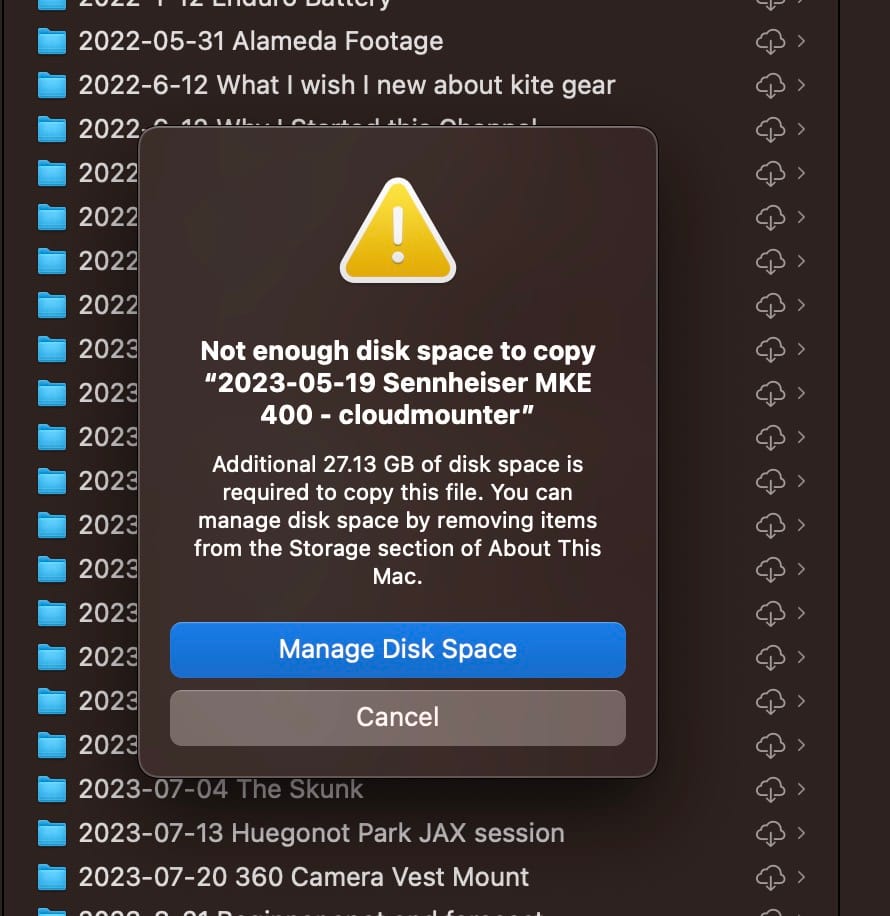
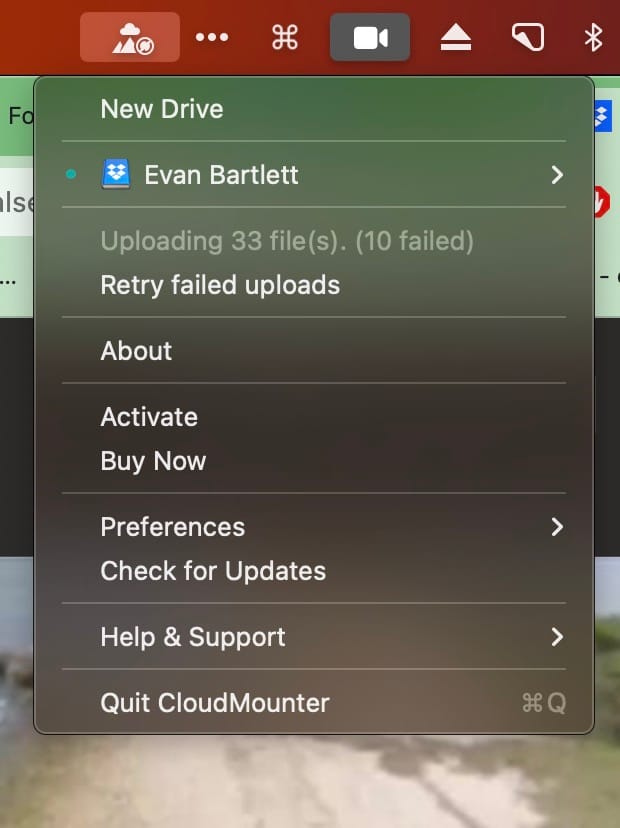
Forklift
Transmit and forklift often get recommended within a few comments of each other in nerdy forums. The general recommendation is that transmit is more for uploading to remote servers, and forklift better for more of a local finder replacement, but both can technically upload to could services like Dropbox.
In my test, Forklift handled the large 20gb folder just fine. It unfortunately, didn’t have any way to pause or resume the upload.
Rclone
This is definitely use error. I am not comfortable in the command line, nor do I really have the time to fully investigate this option. I gave it a 20 minute attempt, and read a couple different sets of instructions, but ultimately couldn’t get it to work. I got it installed, and I got rclone connected to Dropbox, I just couldn’t get it to access the folders that I wanted to upload, or complete and upload command.
R-clone get recommended the most because it's the most powerful tool, I’m just not in a position to be able to invest the time to learn the command terminal, learn the commands and trouble shoot. I need something that’s easy as dragging the folder to the browser to upload to Dropbox. Or maybe I’ll eventually get desperate if none of the other options work, and I’ll come back to this one.
Conclusion
So it was annoying to try all these apps and not really have a clear winner for my requirements. Not a single one of these met all of the requirements.
Transmit and forklift where the only two to be able to complete the uploads, so I’ll keep testing with both, and see if a winner emerges from those.
Maybe I missed something, so leave a comment if you have a better solution! When I get some more time, I’ll go back and try to learn clone and overcome my fear of the terminal window :)