Collaboration tools for photographers and editors
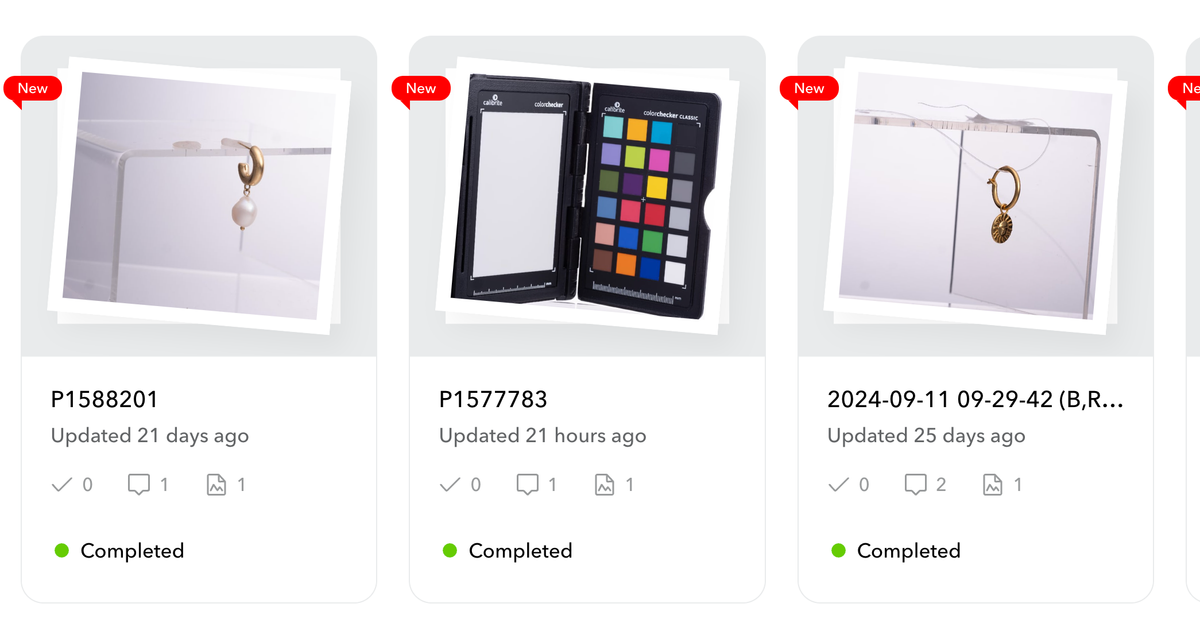
Recently I’ve had to support my wife in a new project that requires me to do a high volume of photos. The workflow requires a lot of shooting, then selects and feedback, then sending the photo along with notes to an editor, and potentially a few round of revisions.
Needless to say it got old real fast trying to manage this with email and google drive, so I went in search of a good tool to manage this workflow.
Requirements
From having run the process a few times manually, I learned that I needed the software to be able to handle a few specific tasks:
- Image status - the ability to tell which images need revisions or which are final.
- Shoot status - be able to tell when everything in the shoot is complete.
- Commenting - the option to comment on specific parts of an image.
- Attachments - having the ability to attach samples or examples of images to another image.
- Markup - the ability to draw on an image to point out very specific parts of that image.
- External sharing - the ability to invite freelancers to have access to the space without giving them access to everything.
- Budget cost - this project isn’t generating revenue so I didn’t want a super expensive solution.
Replay - Dropbox
I’d used replay to collaborate with a remote video editor for my YouTube channel, so this was the first option I considered. For photos, Replay has the ability to set status photo by photo, and it offers version control, commenting, and annotation.
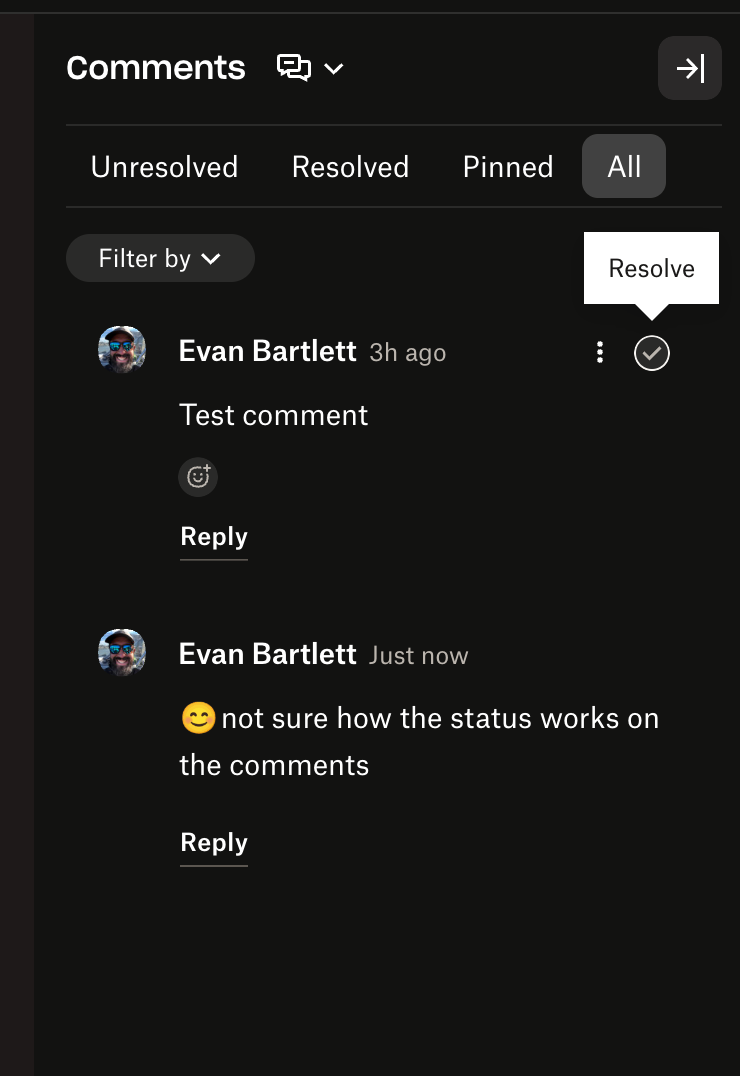
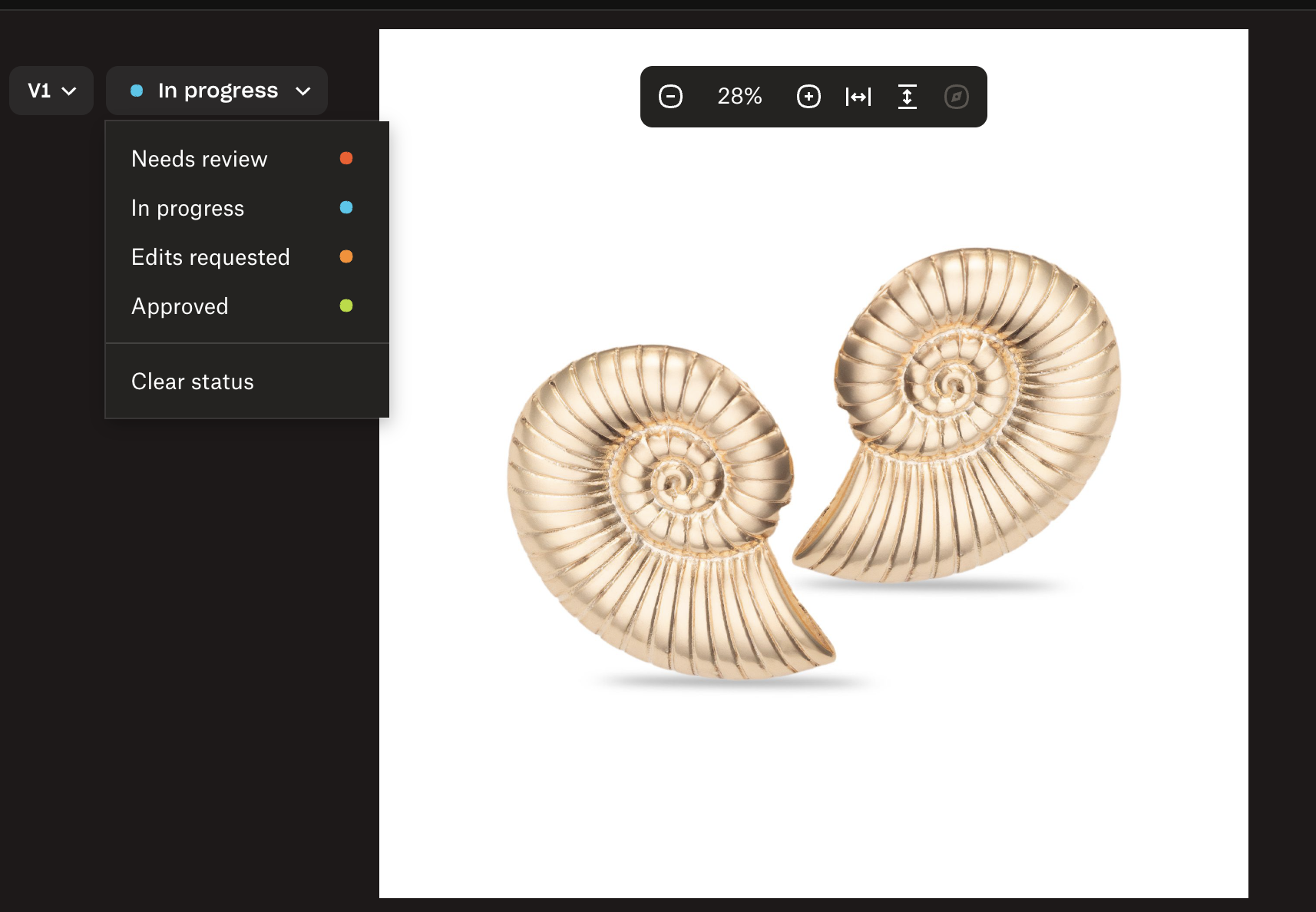
For me the limitations are that it only works with dropbox, and it doesn’t have comment attachments, or gallery level statuses.
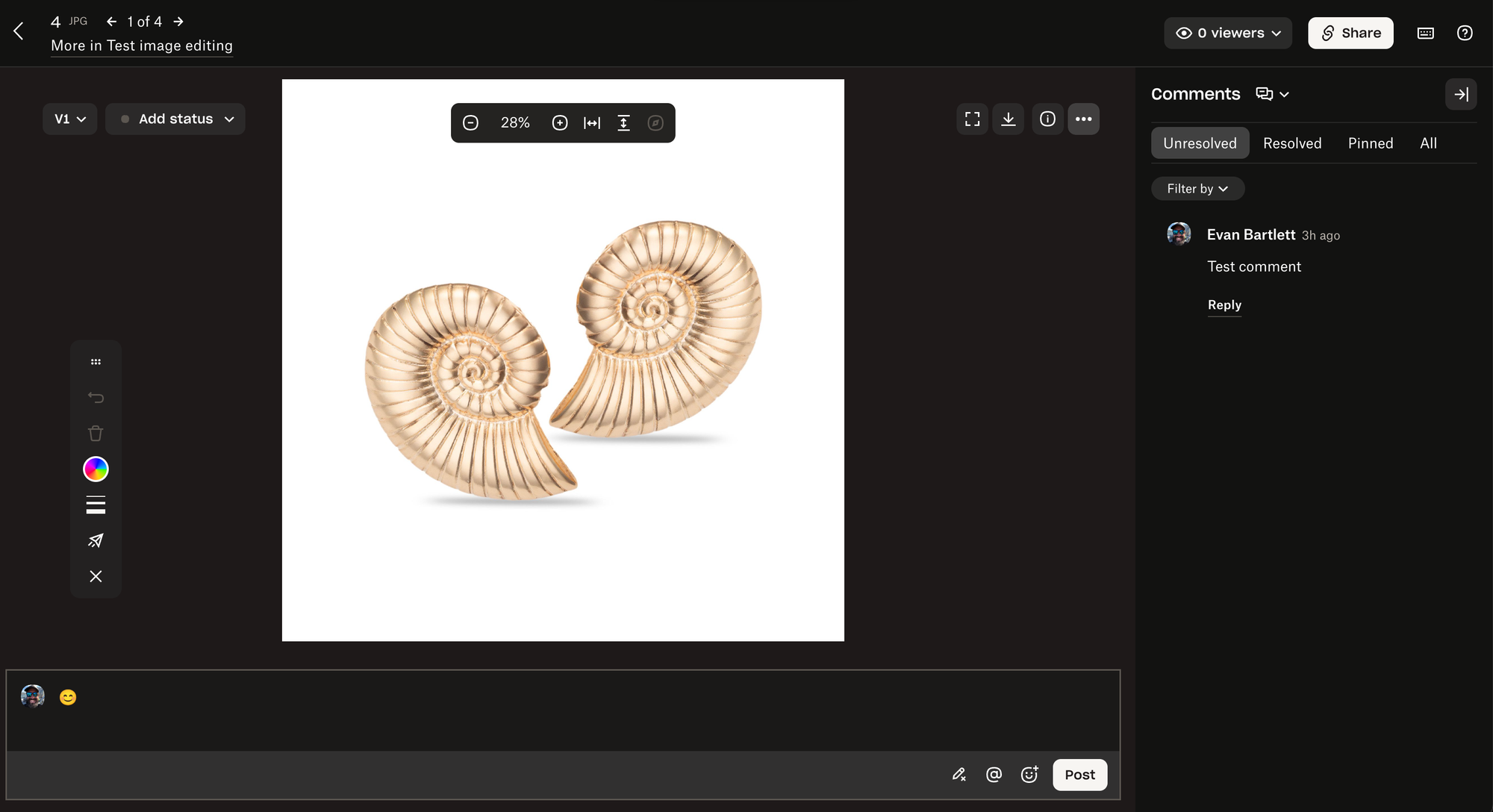
Markup
Markups got all the functionality I need, ranging from the ability to set statuses on images, to the ability to markup images, and the ability to attach documents and images to comments.
The UI is a bit confusing, so I’ve had to spend a decent amount of time looking through help docs and emailing support. It also doesn’t have great permissioning for adding freelancers to just certain folders and not others.
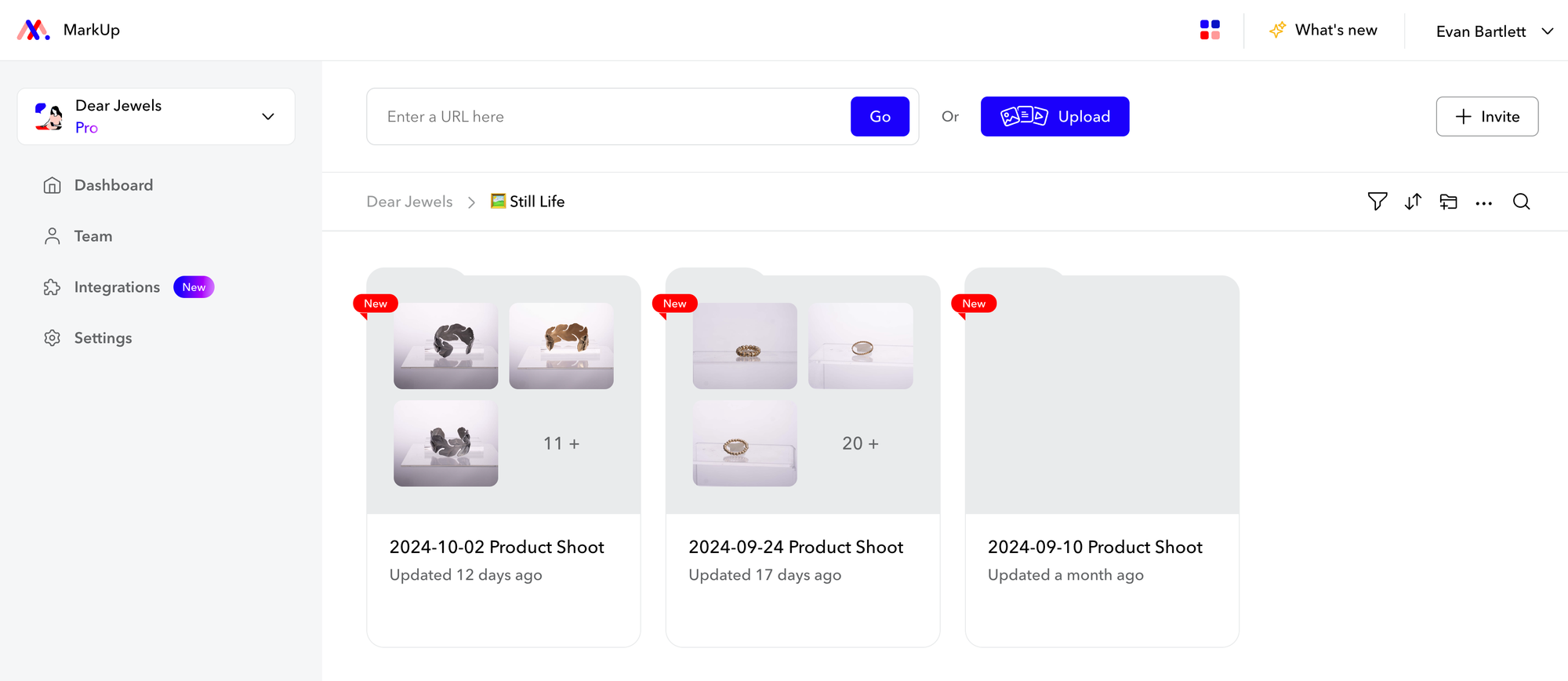
The price of $25 makes this good for my use case. This is the app I chose to go with because it had all the functionality I needed, but I’m not thrilled with it because of the UI
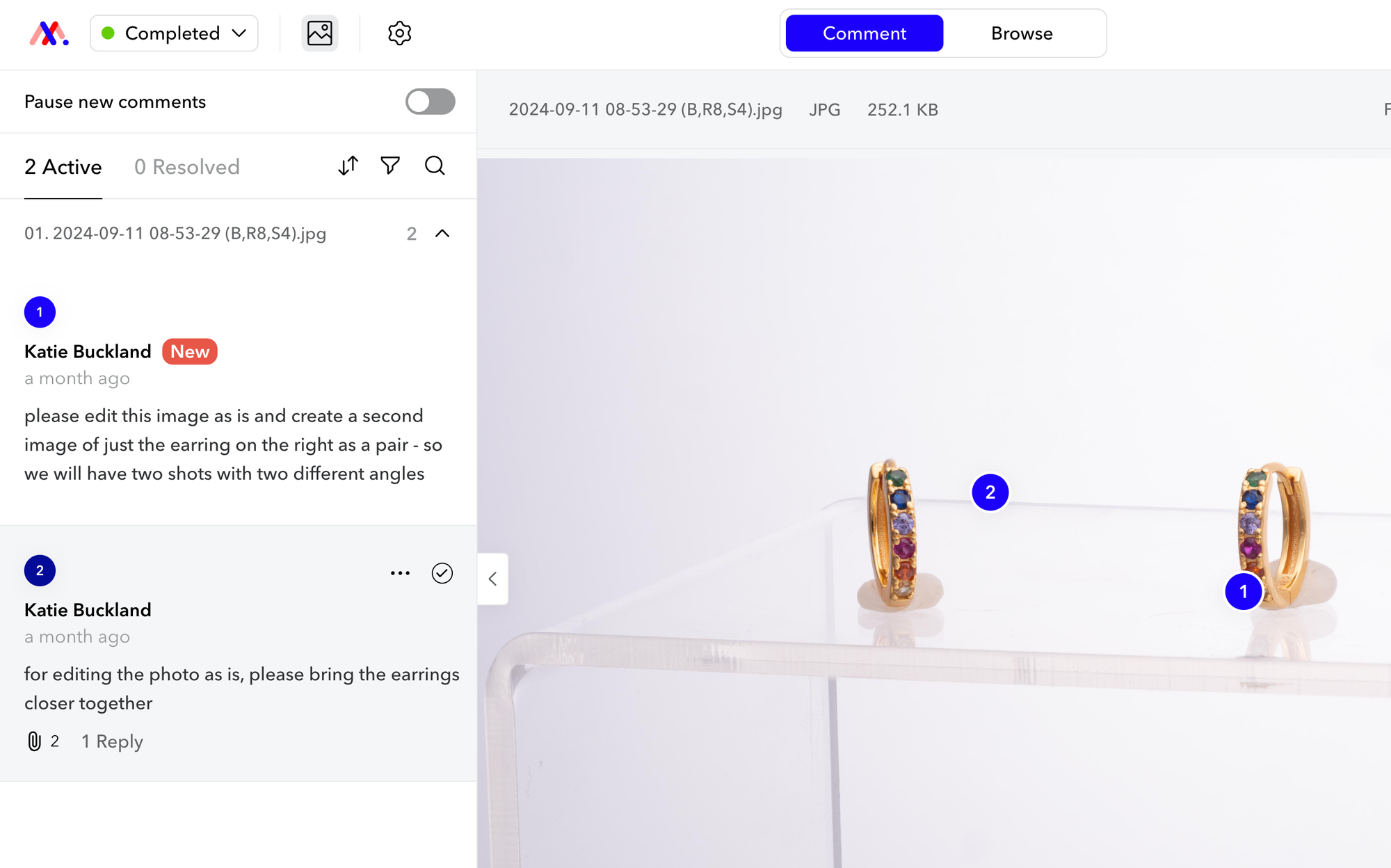
Ziflow
Zillow was the most sophisticated software I evaluated by far, but it was also the most expensive. The strength of this software lies in its ability to design detailed custom flows, it was much more powerful than anything else on the list.
The biggest issue for me was that it got expensive as soon as you wanted more than 2 users. I would have liked to see a 3-5 user account for something like $20 a month, rather than just jumping straight to $200/ month.
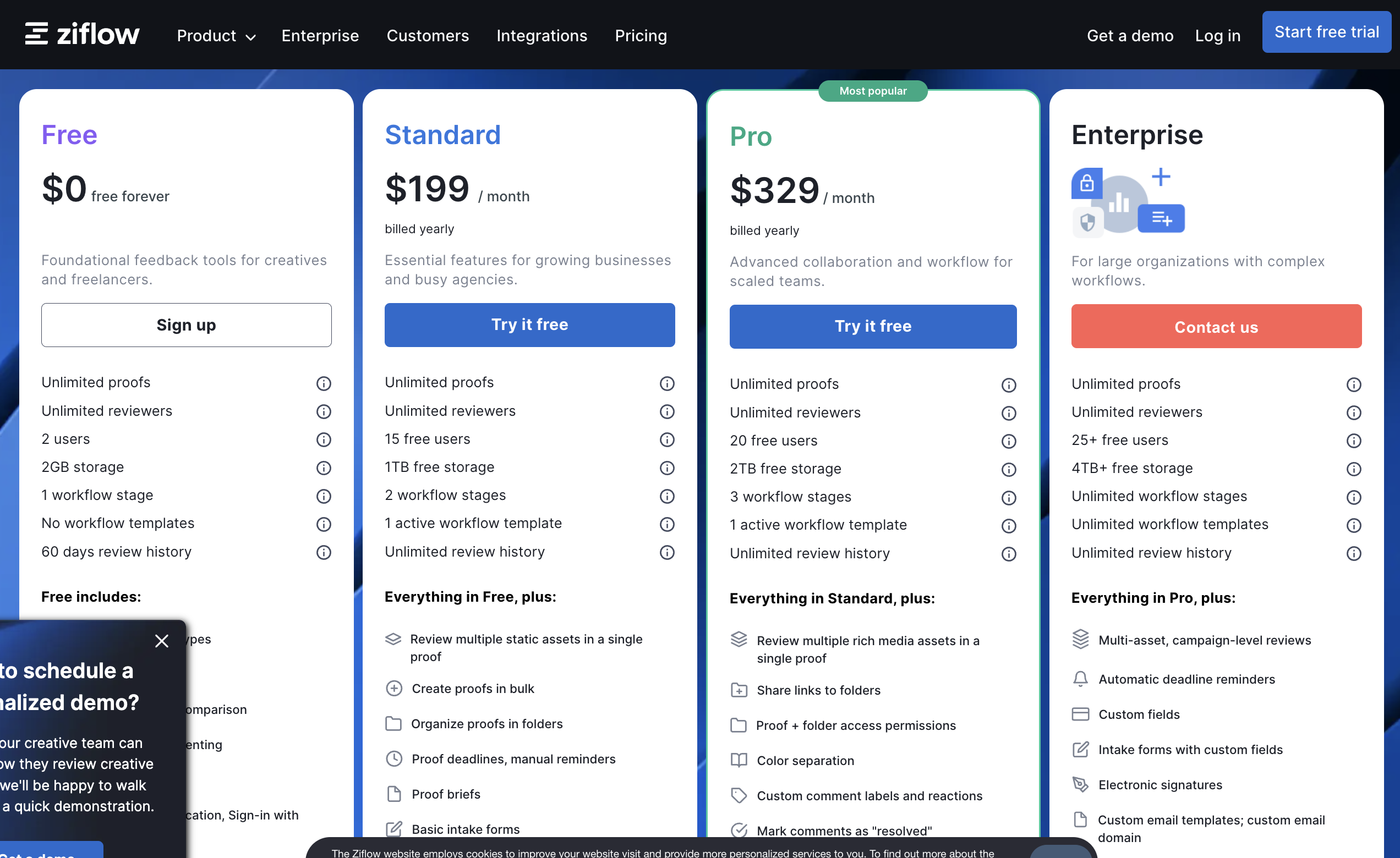
Lightroom
Lightroom has some built in functionality to share albums, and I wanted to see if that could be used to manage the collaboration process. The albums are quite easy to share, and they look great, but ultimately they lack all of the more advanced functionality.
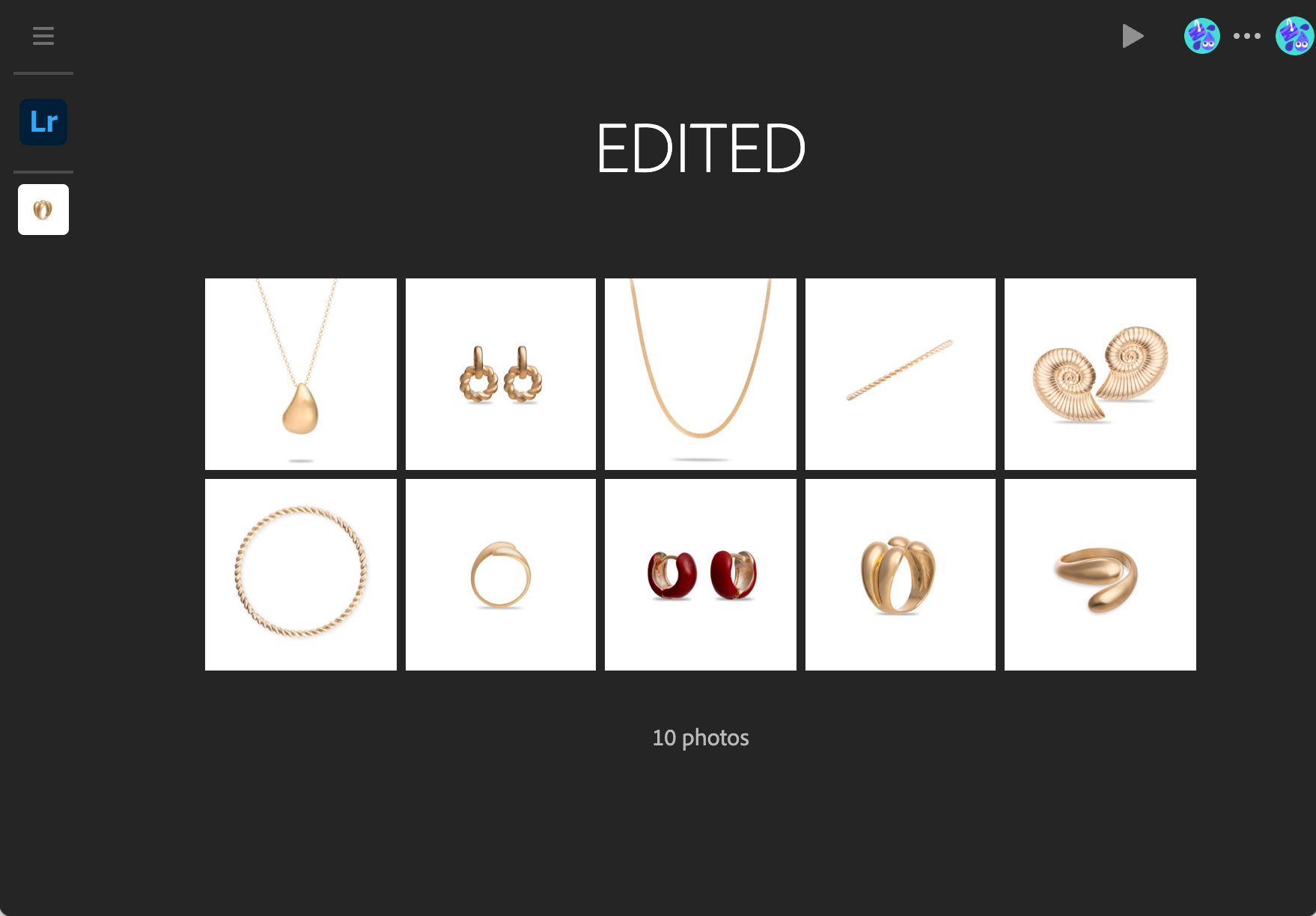
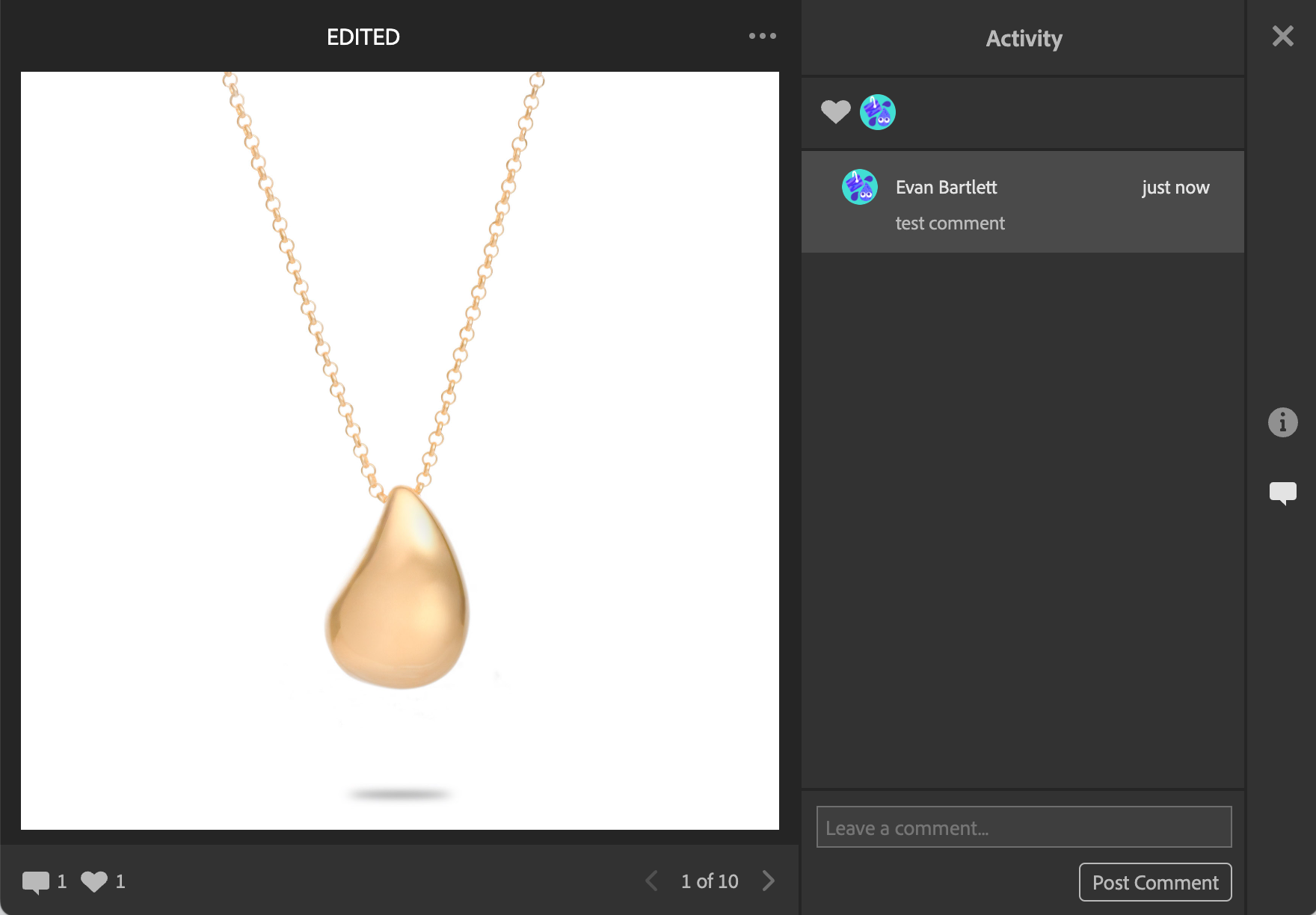
Picflow
Picflow had the nicest UI of any of the options by far, which was a welcome change. It has good markup abilities with commenting, and it has built in statuses for images and folders like “approved”, “unapproved”, “needs review”, and “in progress”. The statuses can be used at the gallery level and at the photo level which is super helpful. It also supports more file types than some of the other options.
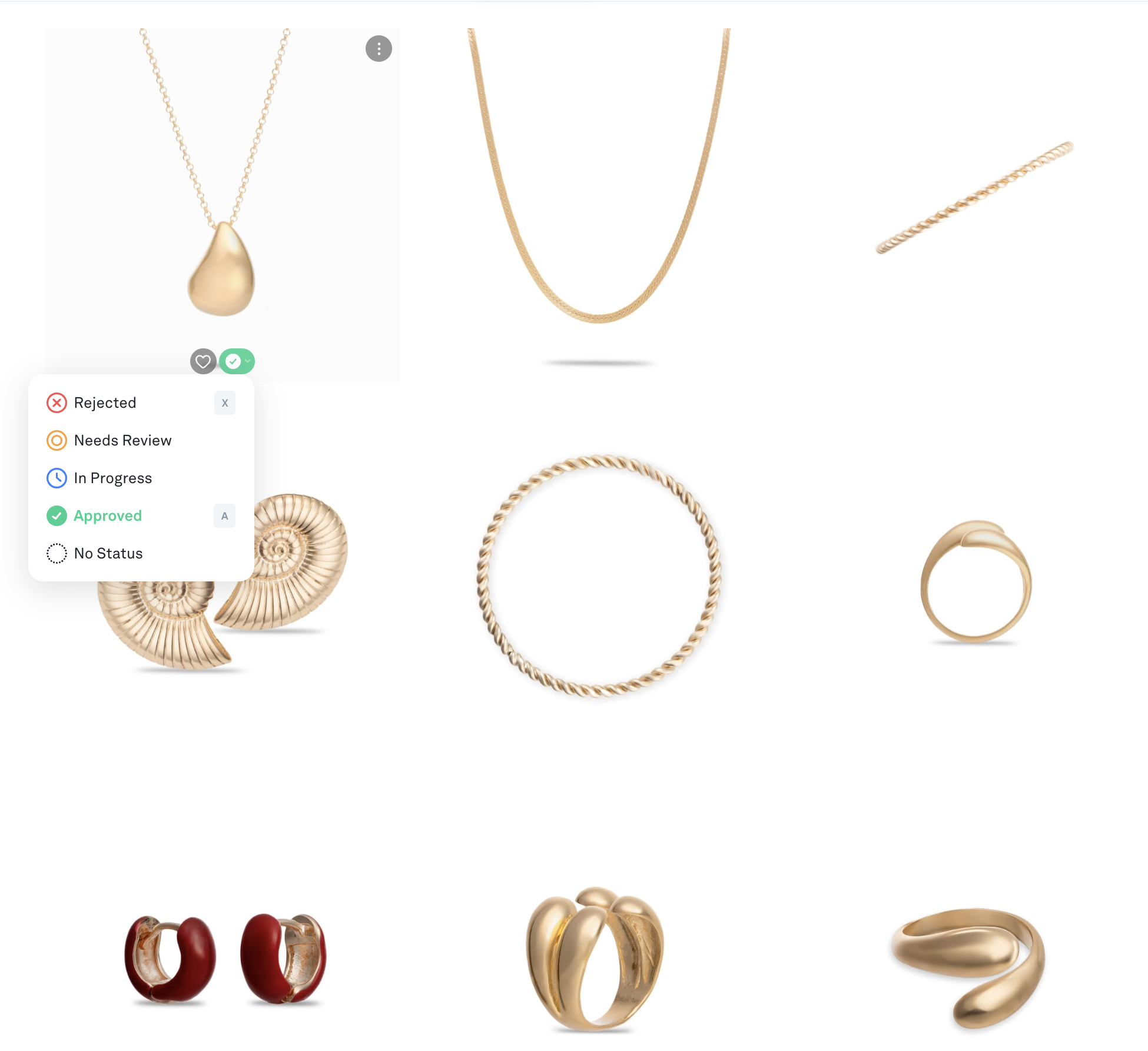
One area where it really shines over Markup is the “activities” tab. Other apps will send you email notifications when activities happen in your galleries, but looking through emails is slow and frustrating.
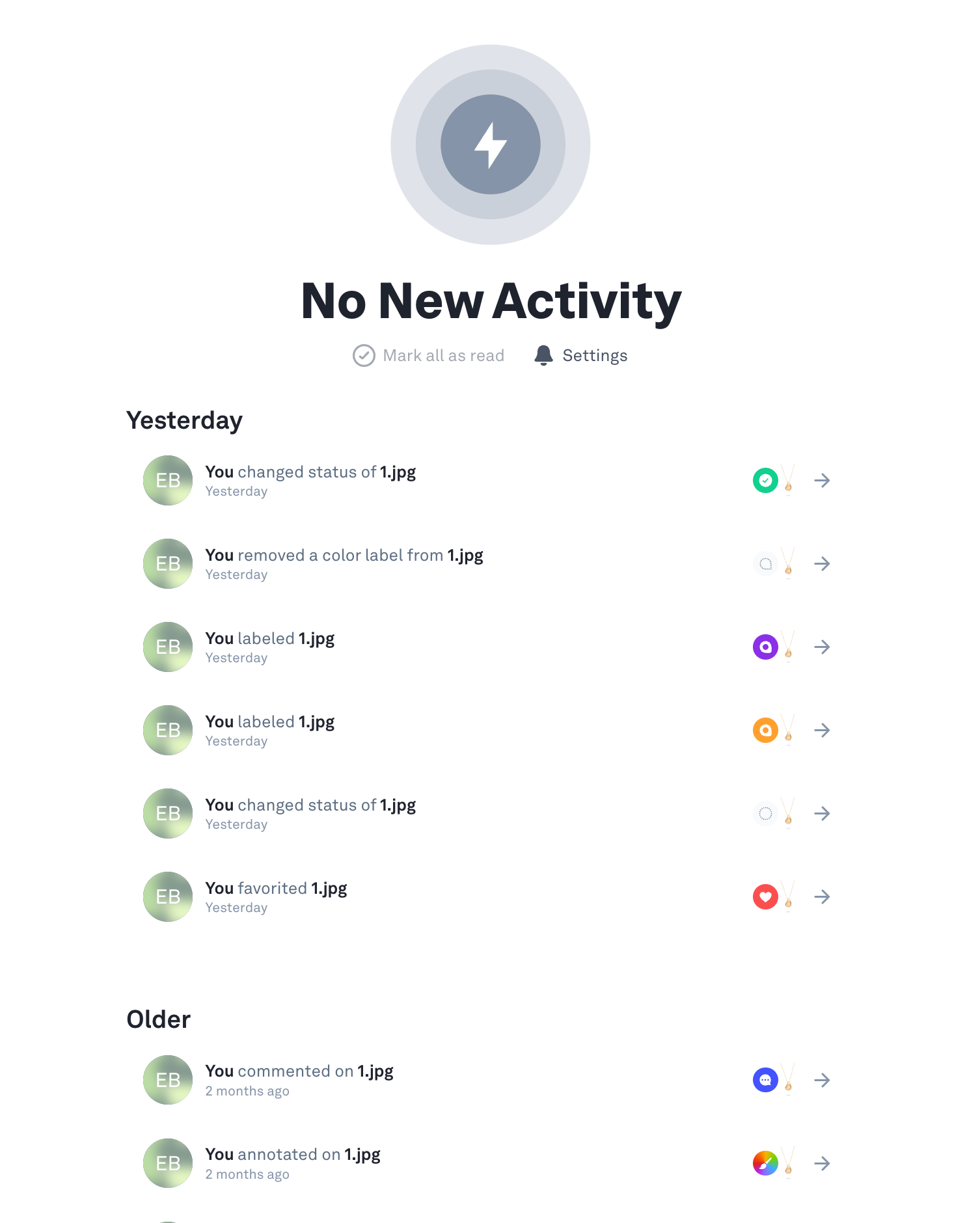
This would be my favorite app if I could figure out a way to attach images to comments.
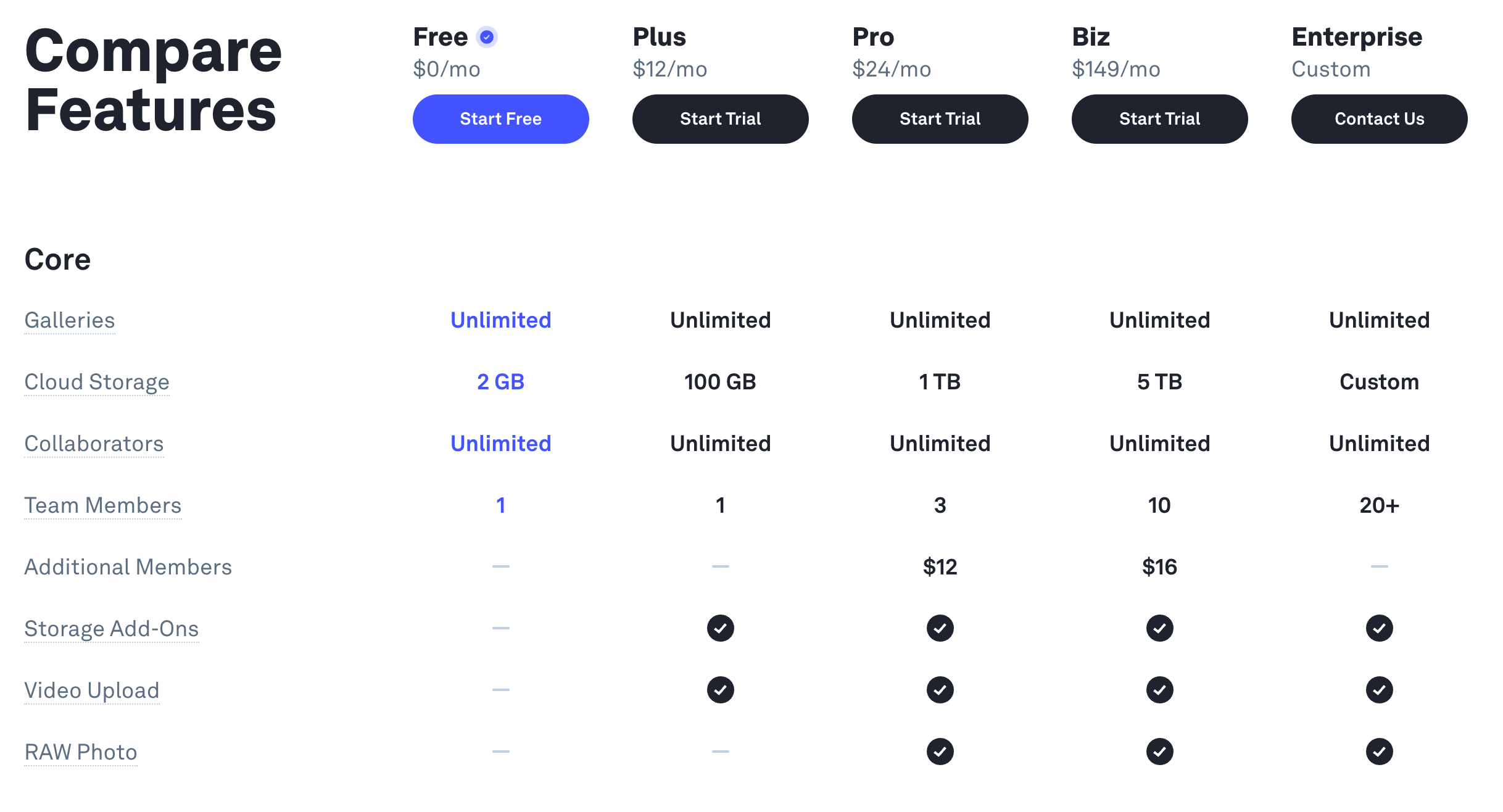
Pixpa
Pixpa is more of a gallery creation website, and has less powerful proofing and workflow functionality. That being said it does have comments and the ability for a client to favorite a photo for proofing purposes.
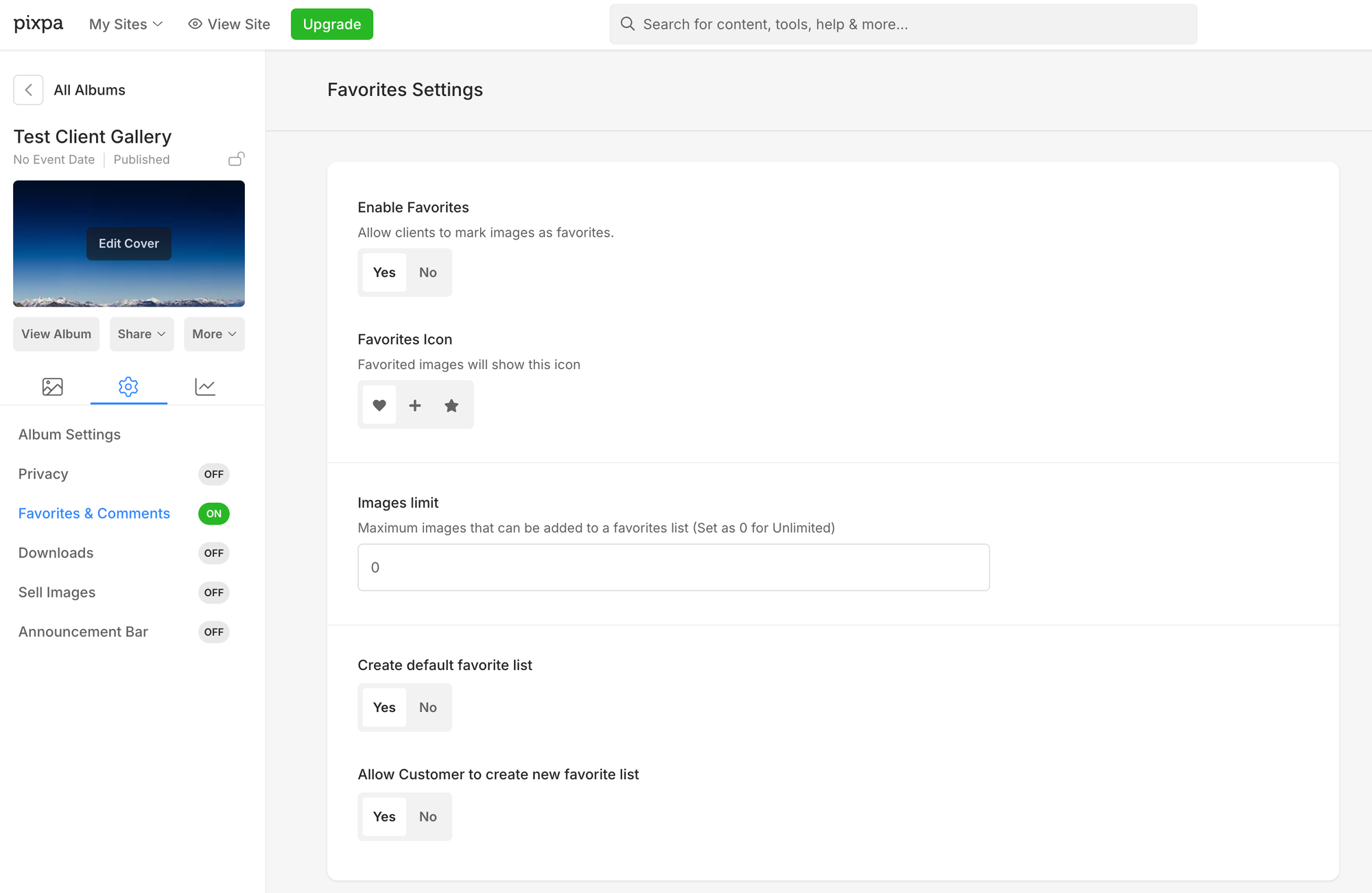
Summary
So there you have. I would say the two leaders were Markup.io and Picflow for my workflow (solo creator or solo creator with a partner). I chose to use Markup for the past couple months for my projects, and it’s made the process quite a bit smoother than using email or slack. I could see Picflow pulling ahead in the future, as the UI is much more intuitive, and I love some of its extra features like the Lightroom plug-in.
If you’re a full blown agency, a really professional photo studio, or a massive creator with a team you might want to consider something more “enterprise grade” and check out Zillow.
For those of you who have dropbox or if you do a lot of collaboration on videos, Replay is definitely an easy choice. It’s extremely powerful for video collaboration, and it has about 70% of the features the other apps have on the photo side of things.
Last but not least, if your needs are fairly simple and all you want is a gallery and the ability for a client to “favorite” the photos they like, Lightroom or Pixpa can do those things.