A NAS doesn’t makes sense for most people

All across YouTube you’ll find countless videos saying “you need a NAS”.

Ok, you get it. Network Attached Storage (or NAS) is all the rage, and it’s being held up as the answer to all of our increasing data needs. My question is whether the typical content creator really needs one?
Learning a new OS
If you buy a NAS, you’re eventually going to have to learn a new operating system, as each brand has their own proprietary flavor. Not only is this a high bar for most people, but then they need to understand what types of software those systems can run to get the most out of them.
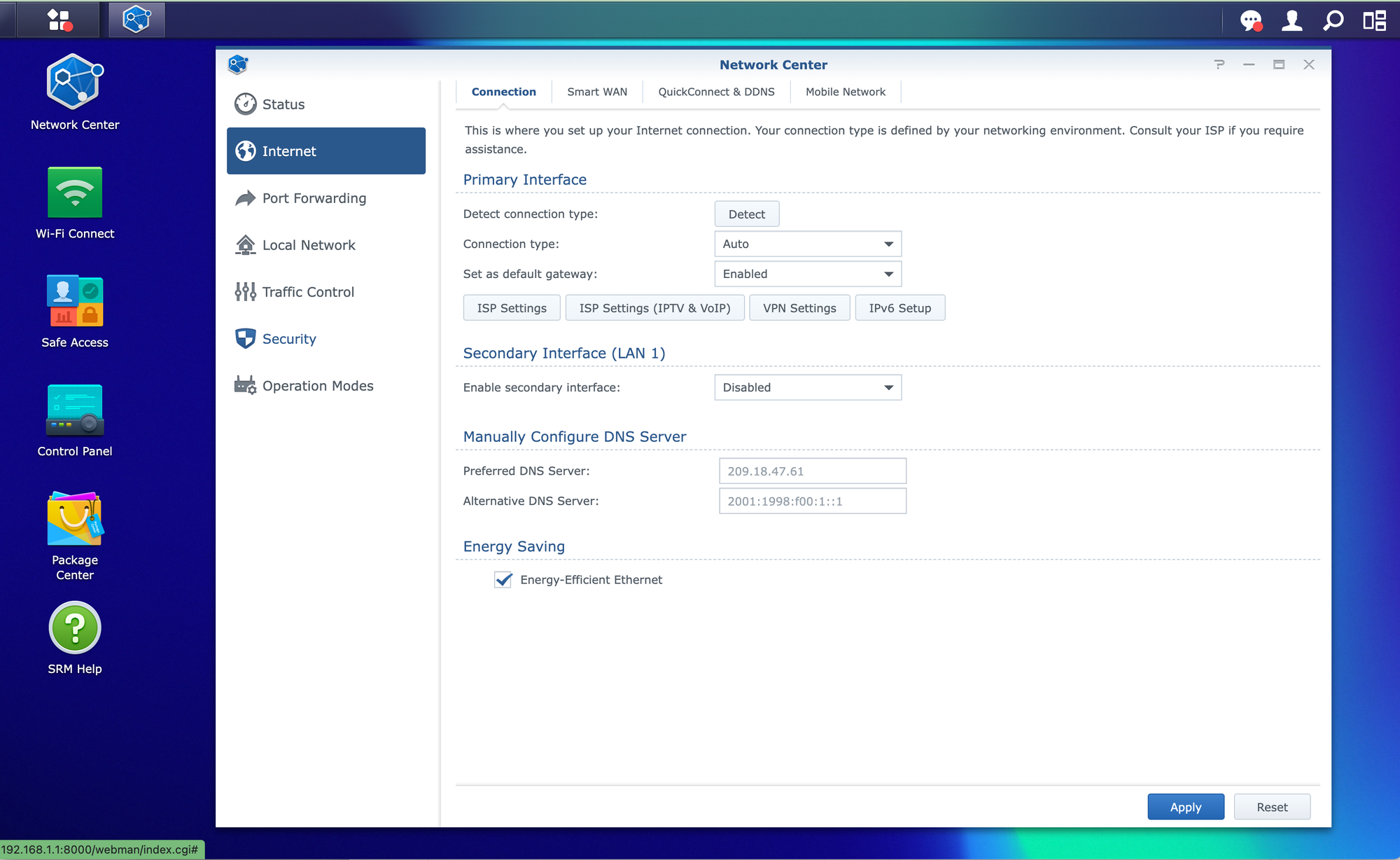
Synology is touted as the easiest to use, and it’s one of the reasons I bought their wifi routers. I wanted to test out how easy the Synology software was. The short answer is that it’s no where near as easy as continuing to use the OS that you are familiar with. In my case, continuing to use MacOS saved me so much time. Not only was I able to just keep using the utilities I was familiar with ( Carbon Copy Cloner, Backblaze, Neofdiner, Fileloupe, etc), but I effectively gained a desktop that I could run Lightroom and Final Cut Pro on. The other bonus is I can run Backblaze for unlimited offsite backup of my content library.
People are comfortable with DAS
Most people understand hard drives. You plug them in, and you can see them right from the desktop, you double click to open them. Most people don’t have experience with accessing network drives, so a NAS just adds that extra level of complexity.
Yes, there are some devices, like QNAPS, that let you access things over usb-c, but I still think that’s a network connection. I hope in the future more NAS makers offer the ability to just connect over usb-c for a super fast usb or thunderbolt connection when you need it.

Cost
Synology, seems to be the market leader from a reliability and usability perspective. As of October 2024, a 4bay Nas from Synology costs $675 for just the enclosure and not the hard drives.
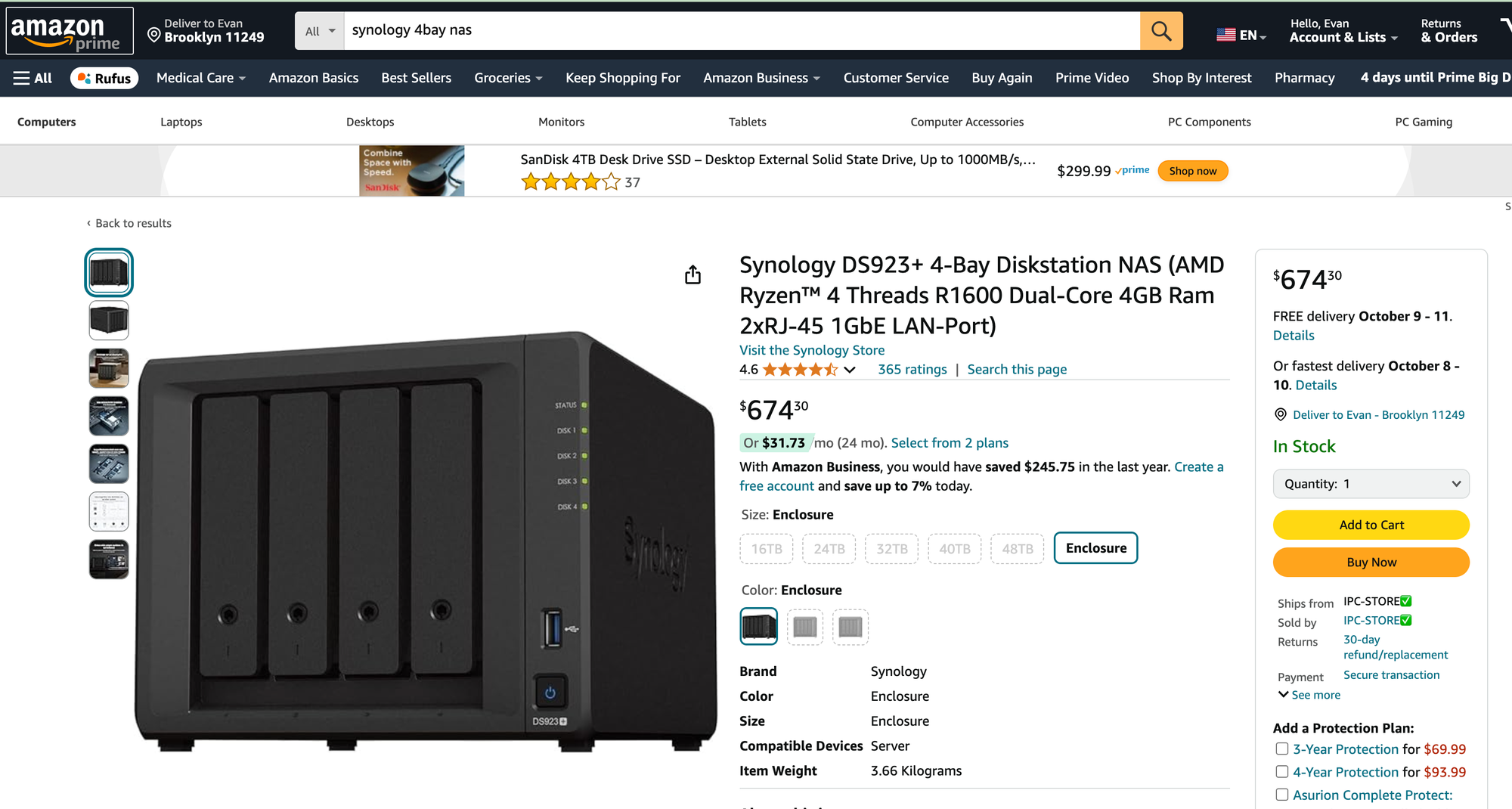
This is for a Synology device that only has a 1gbe ethernet port and 4gb of ram. I had an M1 Mac mini laying around, and I was able to get my first DAS Raid enclosure that first 4 drives for under $200, and that setup has a lot more flexibility as a usable desktop computer.
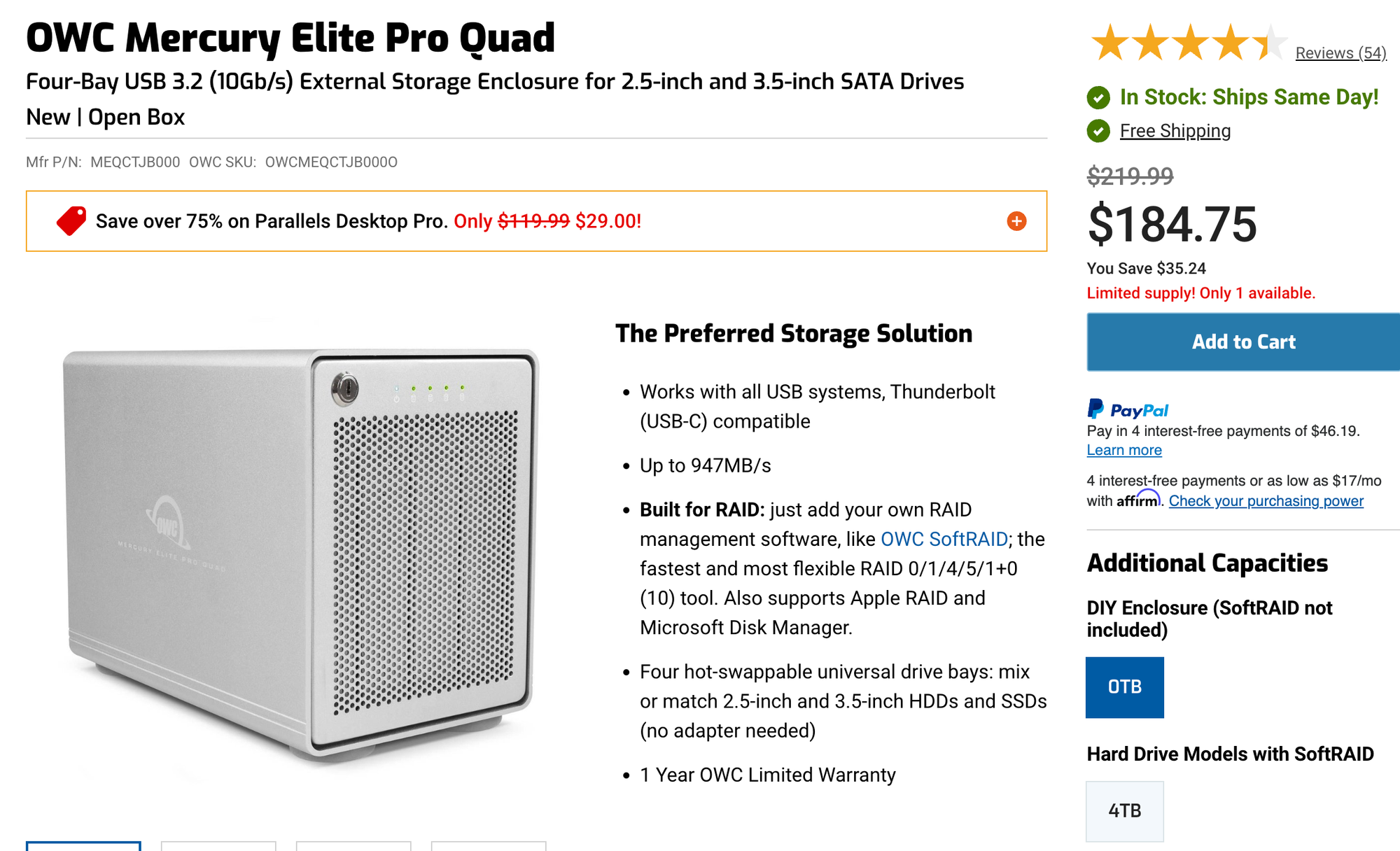
Most people don’t have fast internet access
I’m still on 300Mbps (the US average is 219Mbps) and it's painful for large transfers, and I live in NYC. I imagine most people don’t have internet that’s much faster, which means access to that NAS is really limited by internet speeds. Sure, it can be useful in an emergency, but it wont be fast enough to edit off of, or to grab large files quickly and regularly.
Ethernet or 10gbe Ethernet
If you need a NAS, you probably have a lot of files to store. If you have a lot of files to store, then you probably need the file transfer to be fast enough. If you need to be fast, then WiFi in most people’s homes isn’t going to cut it, and the majority of people don’t have Ethernet at home.

If most people don’t have Ethernet, then they definitely don’t have 10gbe Ethernet. It’s a big pain because you need 10gbe Ethernet switches, specific Ethernet cables, and you need 10gbe adapters for every computer that needs fast access. These costs add up pretty quickly, so it's really only for specialized scenarios.

Conclusion
So despite what seems to be a coordinated marketing push to get creators to tell the world they need a NAS, I think it’s still overkill for most people. It definitely has a time and a place for businesses , film makers, or full time creators generating enormous amounts of video with multiple video editors.
But most people don’t have the technical chops or the desire to learn so many new things to get a NAS configured, or to keep it running properly. I think most people would be better served by getting a cheap mini desktop or using one they have and slowly upgrading over time. The utility of having a backup machine to a laptop far exceed the practical utility of a NAS that can really only run a limited set of server applications. You can start with a 2 bay enclosure, then move to a 4 bay and use your 2-bay for backup. Then eventually you can move to 10gbe ethernet and really start to get all the benefits of an actual NAS in your house.
That’s how my system has evolved over the last couple of years, and it’s served me well.