In a previous post, I rounded up all the software wins of 2023 , so I figured it was only fair that I also round up all the tech fails I had this year.
Obviously, the issue could possibly be with me, the user… so take these with a grain of salt. These were the software / tech / gear things that really didn’t deliver on their promise in 2023.
Dropbox / Google Drive / Mac OS
Dropbox and Google Drive both stopped syncing with external drives on MacOS this year. This definitely complicates how I share footage with myself and with any editors I’m working with.
People have suggested r-clone or apps like cyber duck, or Transmit …. but I have yet to take the dive and figure out which ones work. This situation definitely makes me wish I had a NAS and could just have my own cloud service that I control.
Kindle Oasis battery
I’ve head a Kindle Oasis 8th Gen since 2017, and have absolutely loved the device. Without the case, you barely notice the weight of the device in your hands, there’s no fatigue at all. Once you throw the case back on… you get battery life for days.
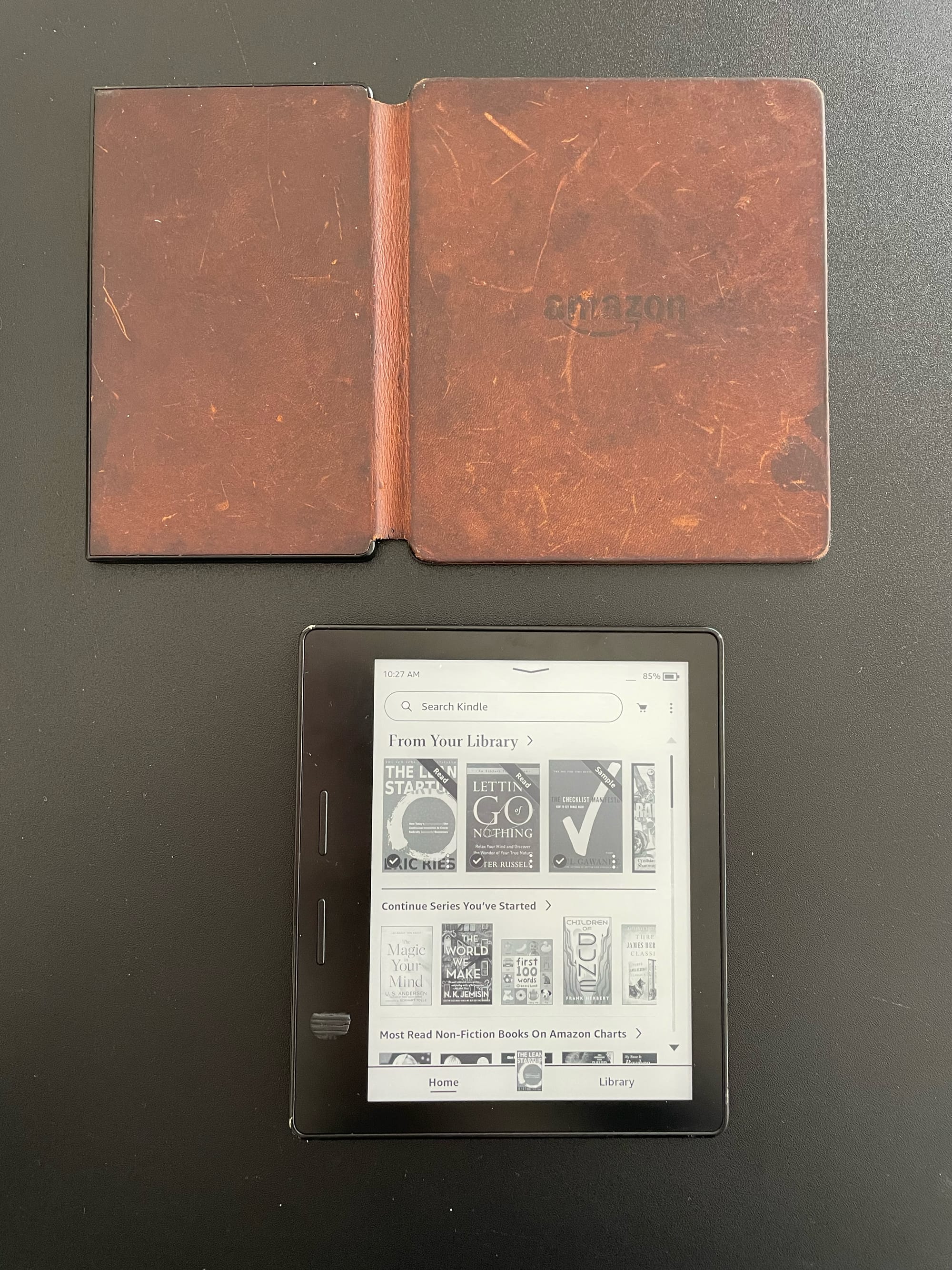
This device has been a refreshing change of pace from my iPhone or iPad… but this year the battery on the device and on the case stopped carrying a charge for more than a couple days. This is the first time where the device started working less well prior to me wanting to upgrade (the new oasis is heavier and has lower battery life), and it makes me consider the pains of having non-repairable devices. I’m going to try to replace the batteries myself… but the repairs seem pretty sketchy.
Zoom F2
I’ve had my fair share of audio disasters when recording content for my YouTube channel. This ranges from forgetting to turn it on at all, to not having the levels set right. As a solo creator, I really just need something that is set it and forget it. Something that has a lot of room for error because I’m often trying to remember a dozen different things (including a script) when I’m recording content.

For those reasons, I decided to take the plunge and try out 32 Bit Float to see if it could remove one of things I need to remember from the content creation equation.
32 Bit Float worked great, but the F2 was a bust. First, the build quality was absolutely abysmal. Second, the UI was super confusing so I could barely tell if I was recording. Third, the app support on the Bluetooth version was barely usable. Had to sell both versions of these after a couple of months of trying to make them work. They caused more errors than they solved.
Bluetooth audio in the GoPro 12
I was psyched to see the GoPro 12 announce Bluetooth audio. I’ve been using this crazy contraption here to get audio into my GoPro content, and as I mentioned above, the more complex the solution, the more room for error.
The issue is that the Bluetooth implementation in the GoPro 12 is absolutely abysmal, it sounds like you’re in a fishbowl when you’re recording from a pair of AirPod 2 Pros, and I know those are capable of decent recordings. I hope they’ll upgrade it in firmware, but I’m not holding my breath.
2.5 go Ethernet
This is not a fail so much as a technology rendered obsolete by 10gb Ethernet. I was hoping to save some money, and I saw a bunch of posts like these on YouTube saying that 2.5gb was fast enough for most uses.
What I found was that if you’re working with video, or projects that are 30gb +, then you want 10gb Ethernet. Which I guess that’s not most uses… You’ll barely notice a difference moving from gigabit to 2.5gb, so you might as well save your pennies and just go for the full 10gb setup. Keep in mind most people don’t get internet that’s faster than gigabit, so this is mostly for transferring files at home to a NAS or a server within your home on your home network.
I did my tests with both a 2.5gb Anker Adapter and a Plugable Dock with a 2.5 network port. Speeds I saw were the following:
Hatch Rest
A friend recommended the Hatch as a really useful tech enhancement for helping kids learn when it’s time to sleep and when it’s time to wake-up. On paper it sounded great, but what I found was that any time my daughter scheduled deviated from the regular schedule the app would turn on and off and actually end up waking her up early or keeping her up later.
Ultimately the utility was minimal, and it’s yet another app and device that everyone in the house needs to know how to use. Between my wife and any babysitters that might be helping out, it's a hassle to onboard everyone onto a new piece of tech unless it's critical.
Harmony Universal Remotes
So Logitech announced that it wasn’t supporting its Harmony remotes anymore. For those of you that never used one, it was an extremely customizable universal remote that integrated everything from your old school IR controlled audio receiver to Sonos and the Apple TV.

This year my Harmony finally stopped working, and now I’m feeling the pain of not being able to have a single remote that controls everything in my house. I’ve searched high an low for alternatives but nothing integrates with as many platforms, and nothing out there has the clean simple UI that made the harmony remote such a joy.
Home Automation / Voice Assistants
There was a time when Google and Amazon were giving away voice assistants as fast as they could. Apparently they thought this was the new tech frontier and they wanted to make sure that they had a place in that future.
Fast forward x amount of years later and we see that either no one is using these technologies or there’s no way to monetize them. Google and Amazon have since slashed their teams, and are moving in a new direction.
Me. Personal experience as a user of voice assistants and home automation has mirrored this arch. I was excited to see what I could do with them, and then I quickly realized that the utility was limited, and using voice as an interface was challenging for more people who don’t interact with tech (though my two year already asks Google to do things like buy her a new unicorn). To get around the voice limitations I did move to a google Hub, and found that the screen and touch controls were a lot easier for people to understand. Even if you can get past the voice assistant shortcomings, there remains the issue of what you’re trying to control.
In my house I have smart light switches, light bulbs, thermostats, temperature sensors, air purifiers, and security cameras. Besides issues with Wi-Fi reception around the house… they largely work. The big issue is that they are not interoperable with every voice platform (Google / Apple HomeKit / Amazon), and how those platforms control the devices is wildly variable. My google assistant setup worked great with the nest when it first started, and over time it slowly got worse, and then it became completely unusable for almost a year. Right at the point that I started to look for an alternative it started working again, and thus I’ve been too lazy to switch.
Overall, I think voice assistants and home automation just weren’t really for prime time. They have a user interface problem, and the solution needs to be blended voice controls along with visual screens, and touch controls. They also have an interoperability and reliability concern. Hopefully things like Matter will start to solve these problems in the coming years.